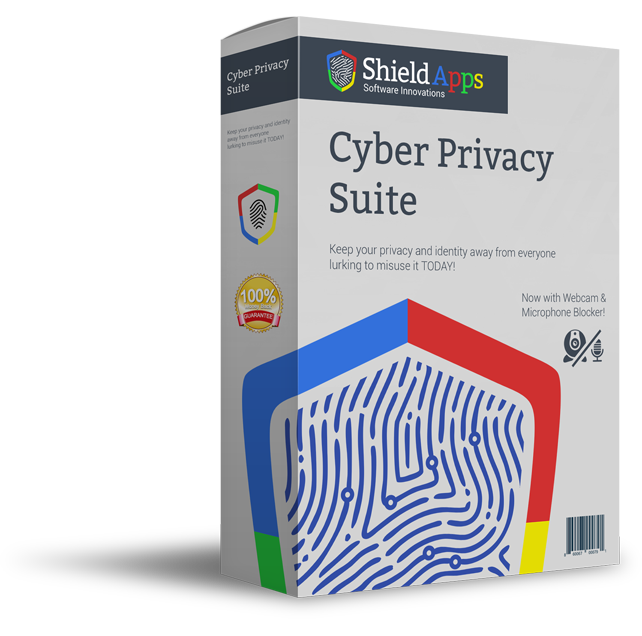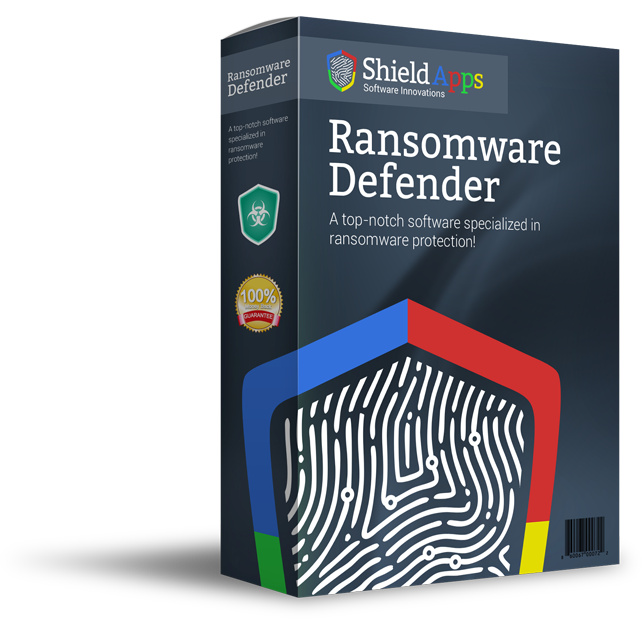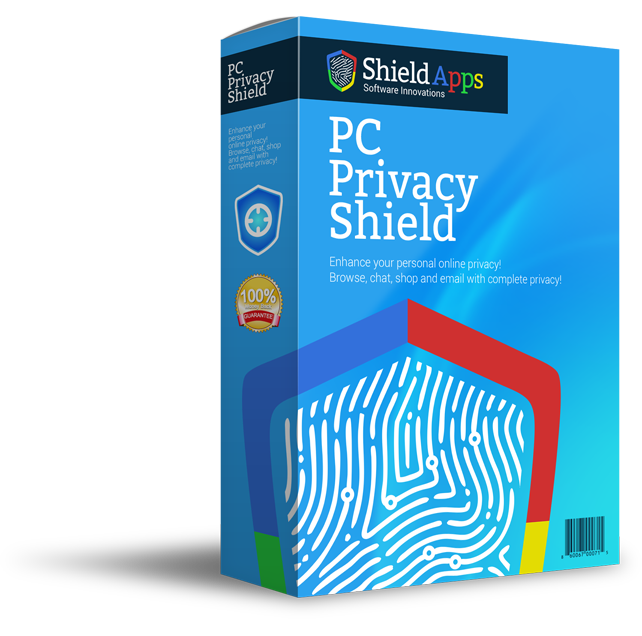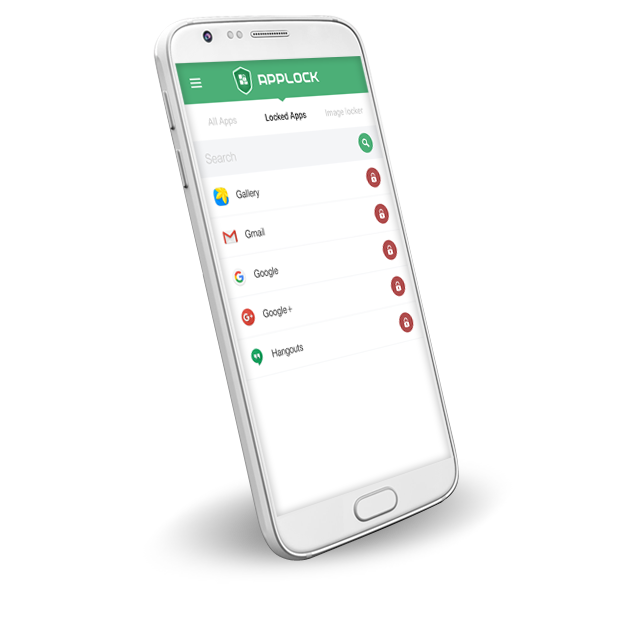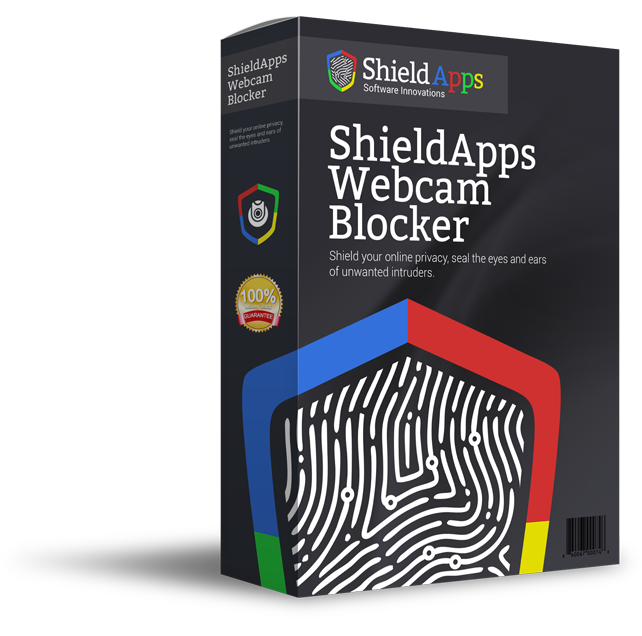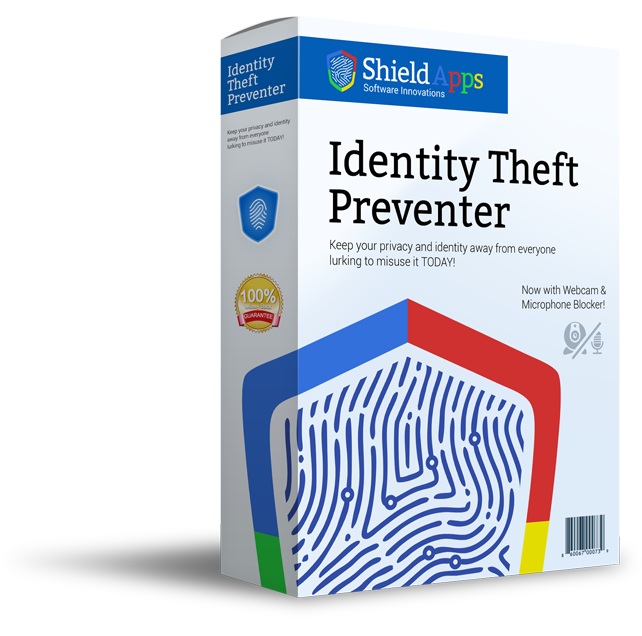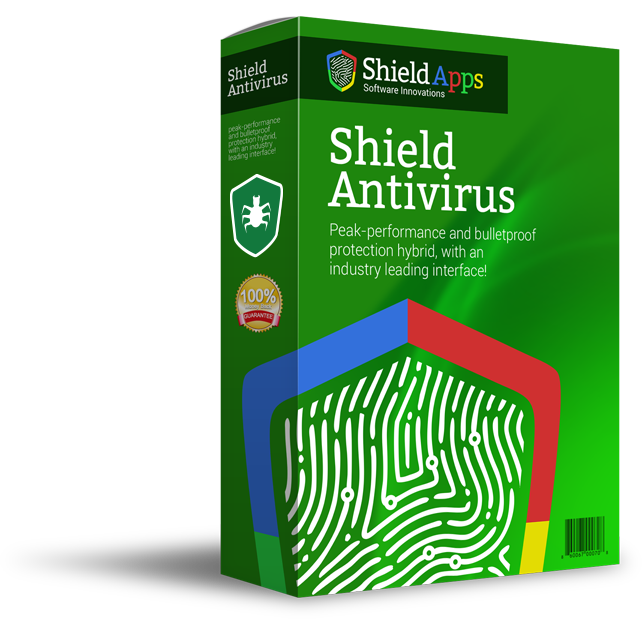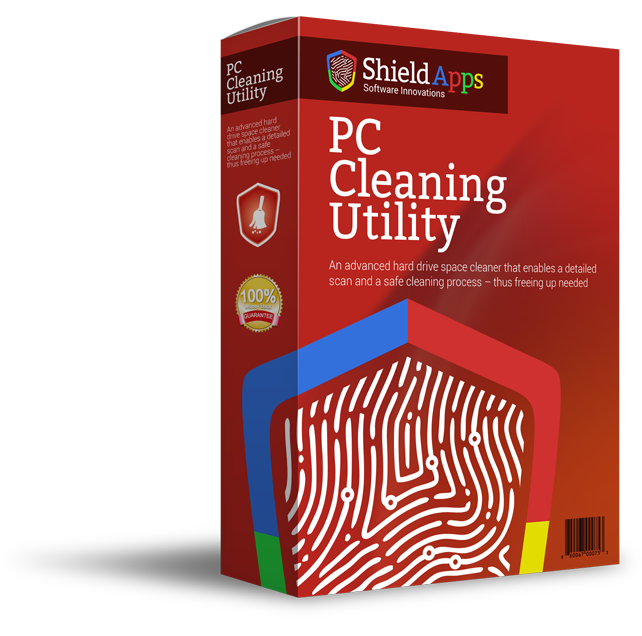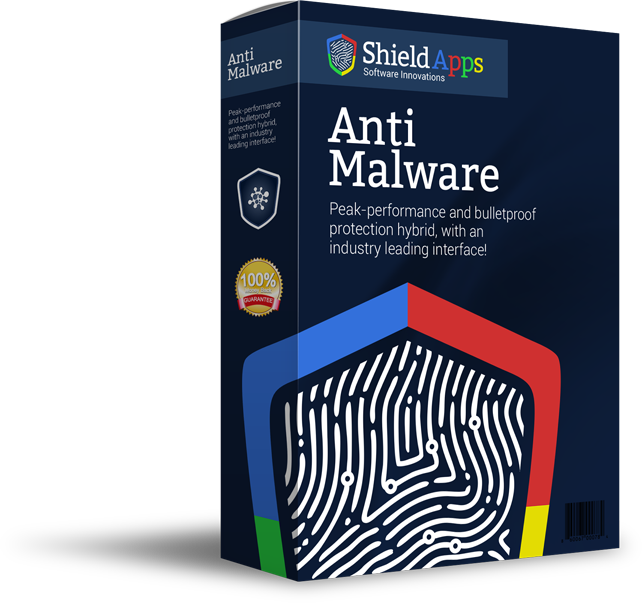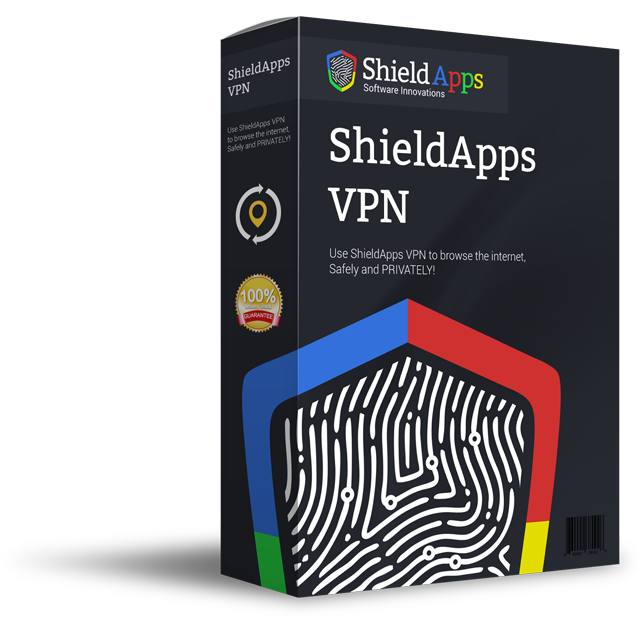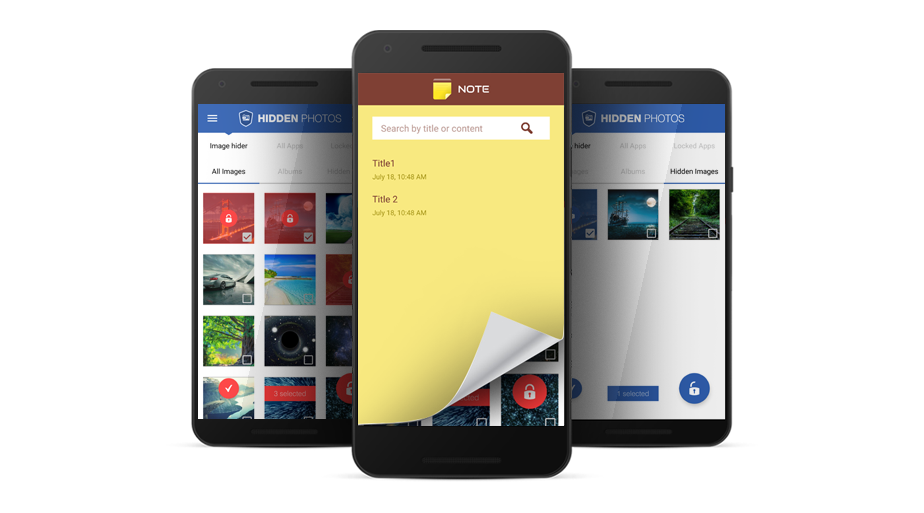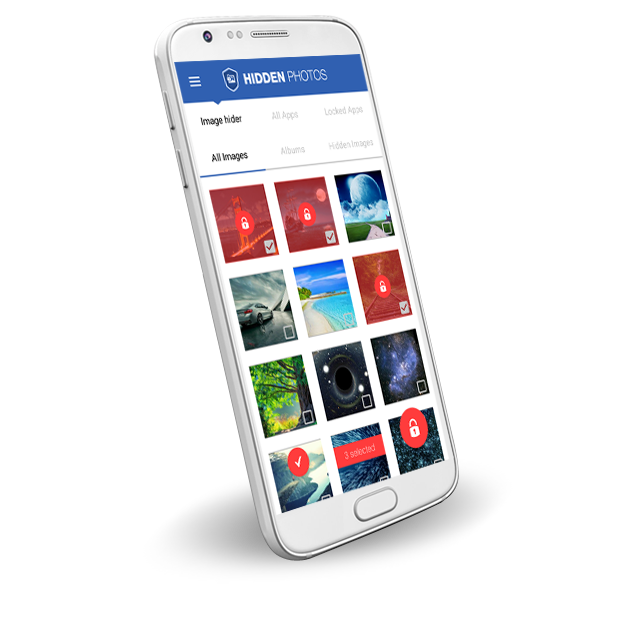
Overview
Notes – Hidden Photos is a free gallery and image hider and Android application locker.
Concealed behind a fully functional notes editor, Hidden Photos comes in handy when you are trying to hide images and videos you just do not want others to see.
Hidden Photos also features an application locker that allows you to lock down specific apps, so they can only be accessed with a password, and not just by anyone who accesses your phone.

Unsuspecting users will never assume that the Note application on your phone is a hidden, locked gateway to your images, videos and galleries!

ESRB

PEGI
Camouflage your photos and videos behind a 'simple' Note application
Keep your images, videos and galleries all to yourself!