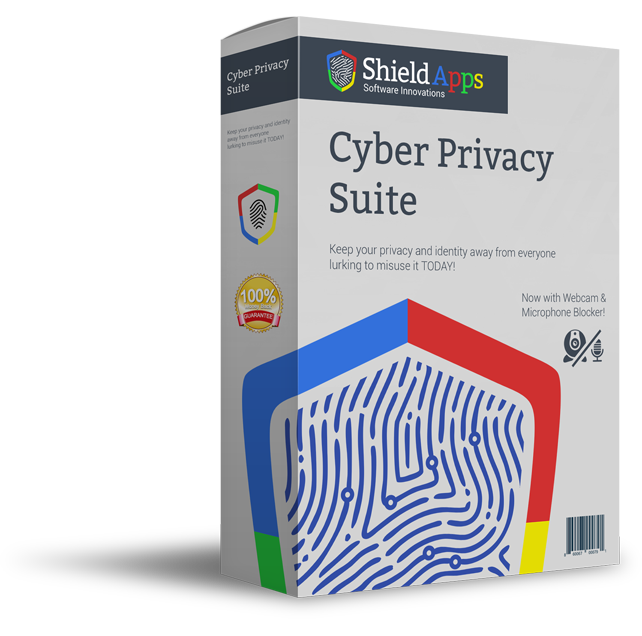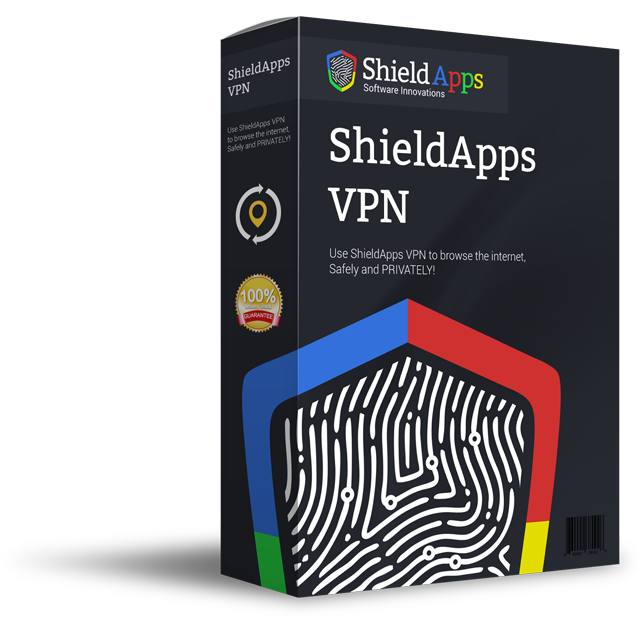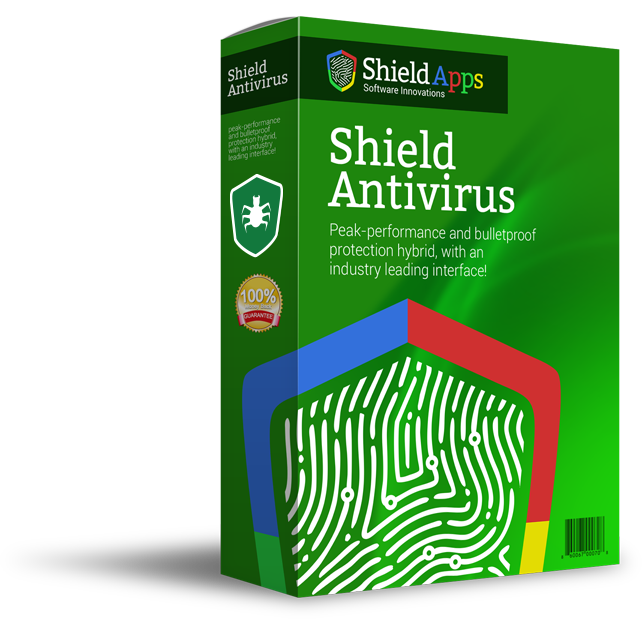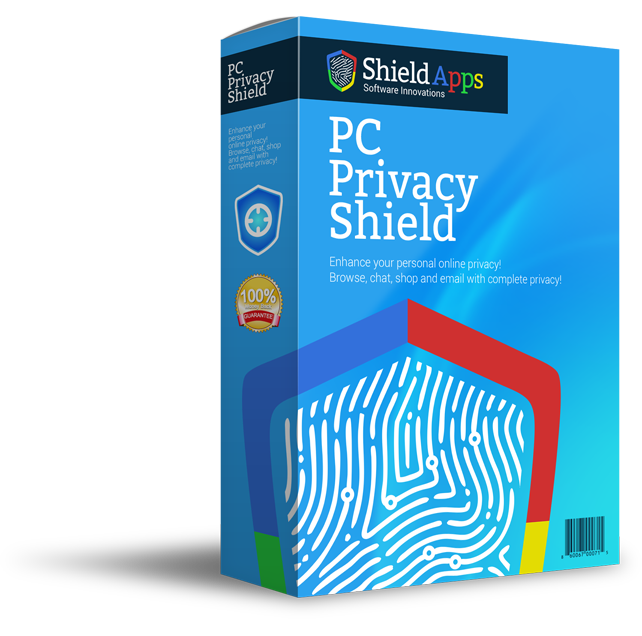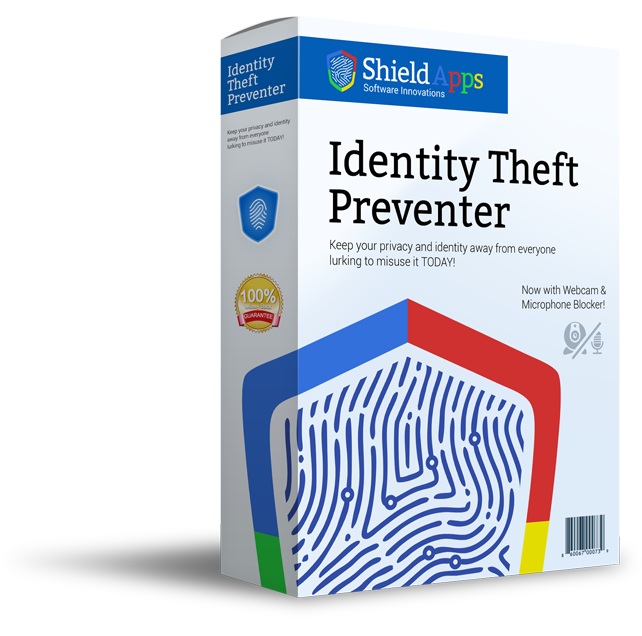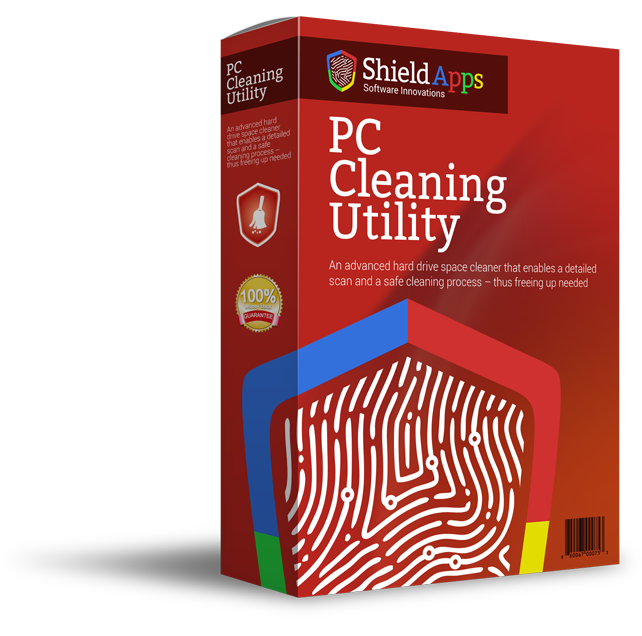Please browse the frequently asked questions. If you don’t find an answer to your question, please contact us via the form below.
Installing Ransomware Defender
To properly install Ransomware Defender please follow the steps below.
1. Download Ransomware Defender. by clicking the download link.
2. Select the destination for saving the installation file.
3. When chosen click save.
4. After the download is complete click the downloaded file.
5. Confirm the installation by clicking the “Yes” button.
6. An Installation wizard will open.
7. Follow the on-screen instructions.
8. After Ransomware Defender Installs a new tab or window will open in your Internet Browser to confirm successful installation.
Uninstalling Ransomware Defender
- Click Start in the lower left corner of Microsoft Windows home screen.
- Type in Add or Remove Programs in the search bar.
- Click on the suggested result.
- In the list of programs find and click on Ransomware Defender.
- Select Uninstall.
- Follow the on-screen wizard until finished.
To Uninstall Ransomware Defender Manually:
- Click Start button in the lower left corner of Microsoft Windows home screen.
- Click the Control Panel menu button.
- Choose Programs/Uninstall a Software.
- Mark Ransomware Defender under the application list.
- Choose Uninstall.
Registering Ransomware Defender
Ransomware Defender is designed for simplicity and ease of use. All you need to do is register online or over the phone, and enter the activation code you have received into the activation box as detailed below.
Click on the Register Now button in the lower screen of the software
A new window or tab will open in Internet Browser, meanwhile the software will open a window for activation code.
Complete the registration Process
Fill in the details in the online form.
Copy & Paste the activation code into the activation box
Copy the activation code you have received into the activation box and click on the Activate button below to complete the activation process
General Questions
Can I try Ransomware Defender First?
Yes! Ransomware Defender is free to try, the trial period will last for 14 days before you are asked to register your product.
Where can I find my Activation Key?
The activation key is received in the post-purchase screen as well as by email message.
How do I Activate my License?
In the lower screen of the software click Register Now button to open a window with activation box. Copy the activation code you have received into the activation box and click on the Activate button below to complete the activation process
Where can I find my License Information and when it Expires?
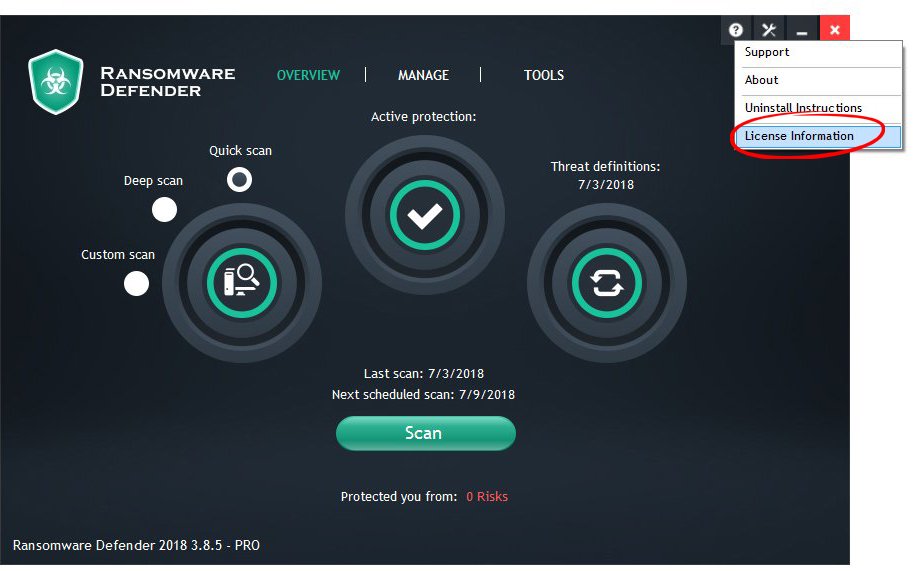
Will show submenu License Information. The software will open a window with your information as well as the date it expires.
In the upper right corner of the software click on the question mark.
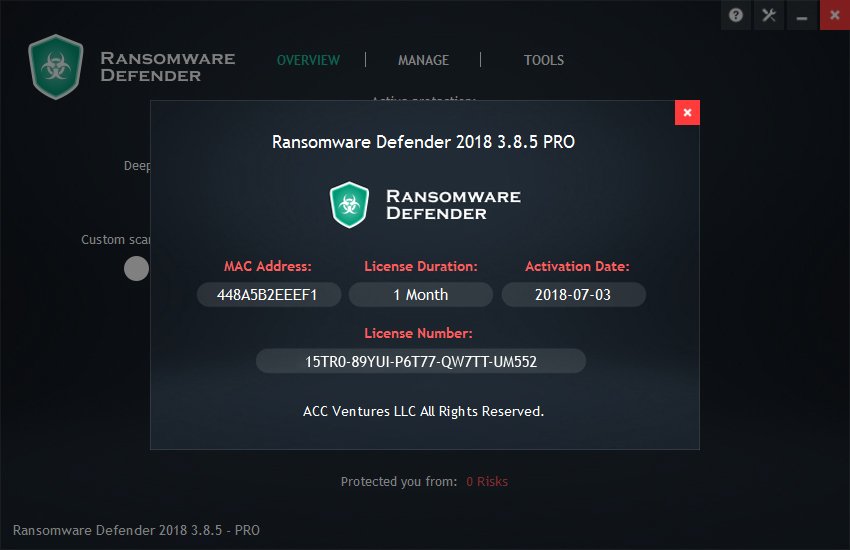
How do I Upgrade my Free License to Premium?
In order to upgrade you free version of the software, you need to purchase Premium version. This can be done in several ways.
Website:
Click here to open the Ransomware Defender webpage. In the upper left screen next to download button you will find “Register Now” button. Upon clicking on it the website will open a new tab or window. The page asks for your information to place order for product.
Software:
In the lower right corner of software screen is the “Register Now” button. When clicking on it the software opens a window to insert and activate the license key, as well as to register a Premium version. Clicking on register a new tab or window will open in the Internet Browser to let you fill in the information and place an order.
Which Operating Systems Does Ransomware Defender Support?
Ransomware Defender works with Microsoft Windows XP, Vista, 7, 8, 10.
How many Computers does Ransomware Defender Protect?
Ransomware Defender protects one computer at the time. For more than one key or bulk discount, please contact us directly via the form below, and we will be happy to assist.
Do I have the Latest Version of Ransomware Defender? Will my Application be Updated Automatically?
To ensure you have the latest Version of Ransomware Defender click on the right button that shows Threat Definitions to update the software.
Business Edition Version
How to download Ransomware Defender for small business use?
Small businesses can download and install the software much like a home user. The business edition of the software can be found here. However, if you wish to install the software on more than one device, or would like bulk licensing and pricing, please contact us directly through the form below.