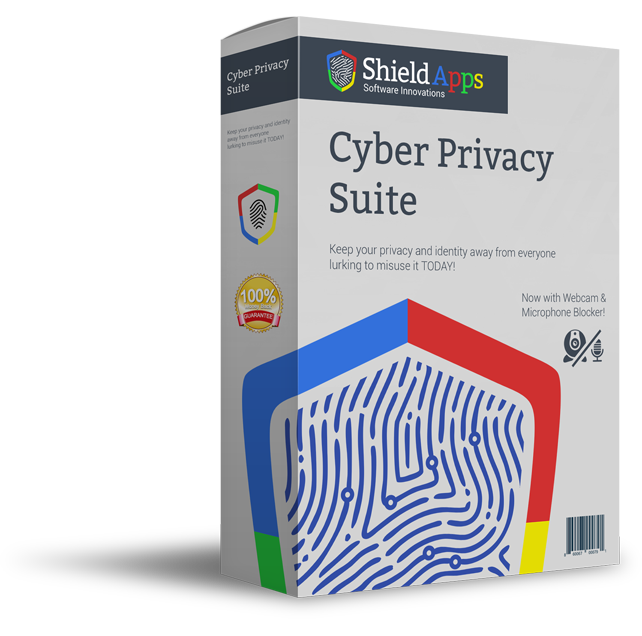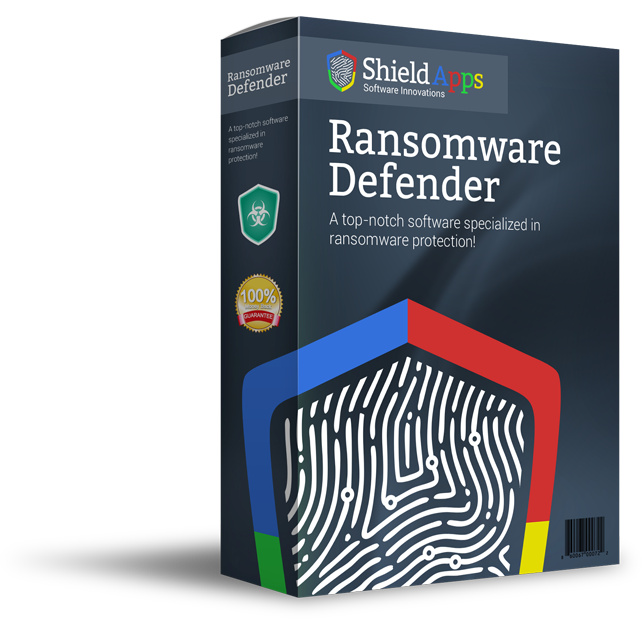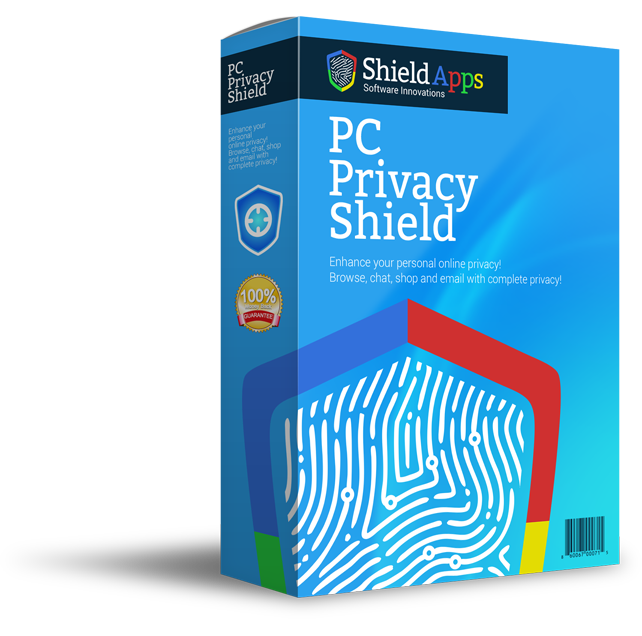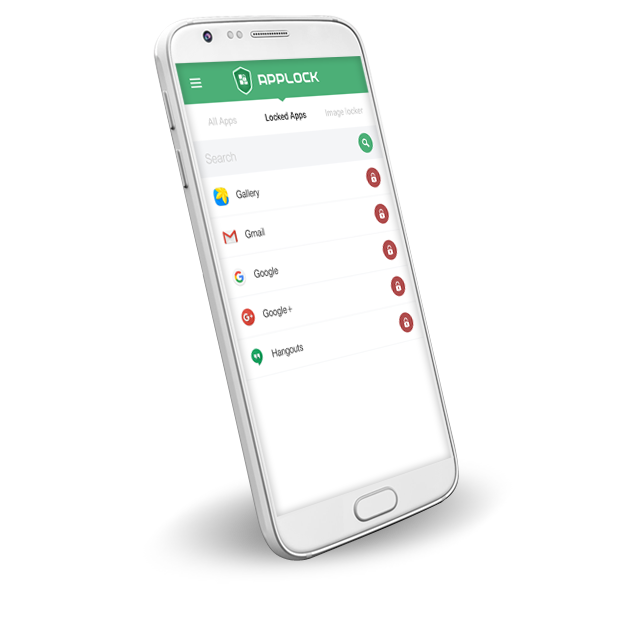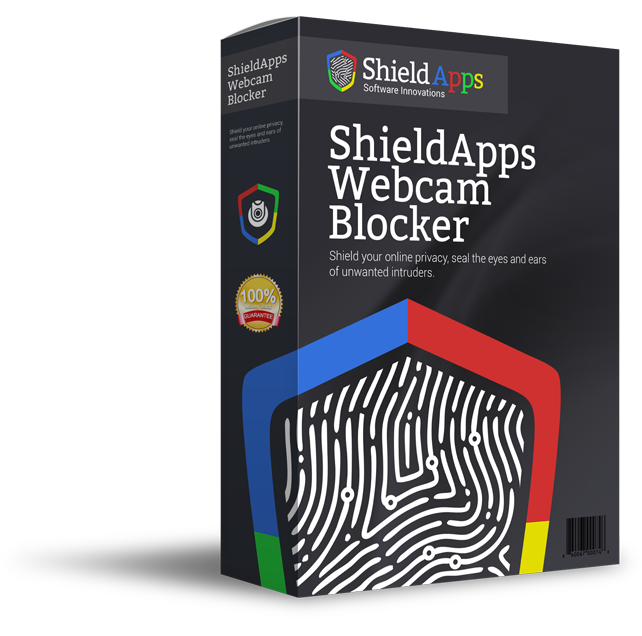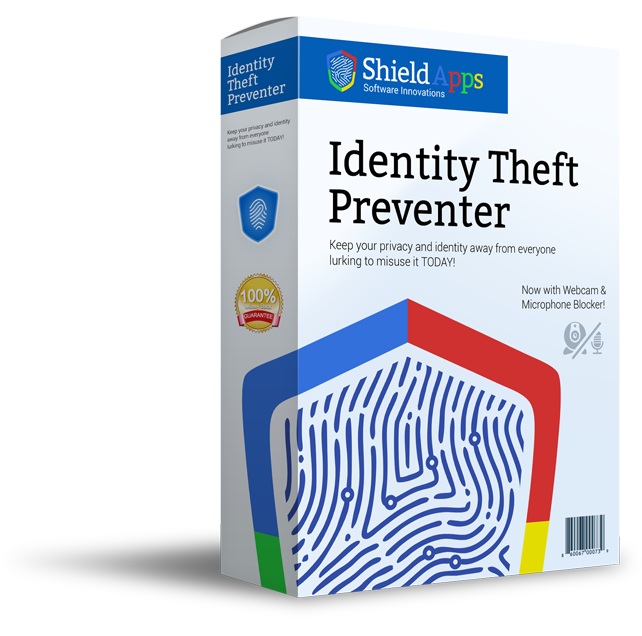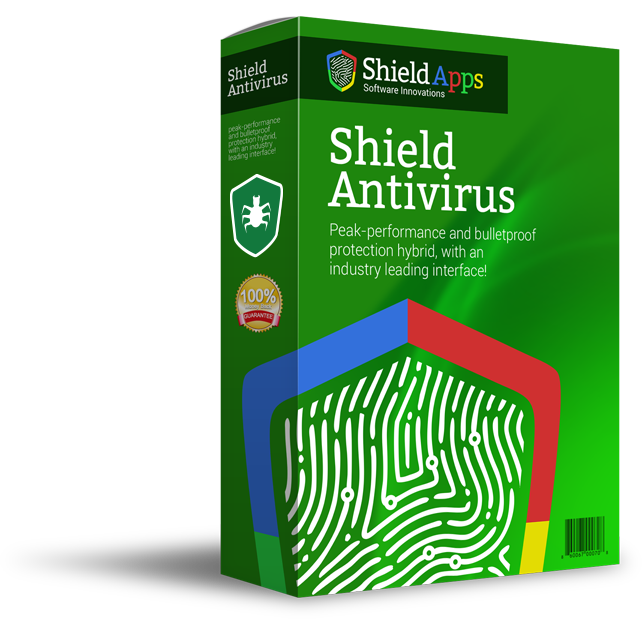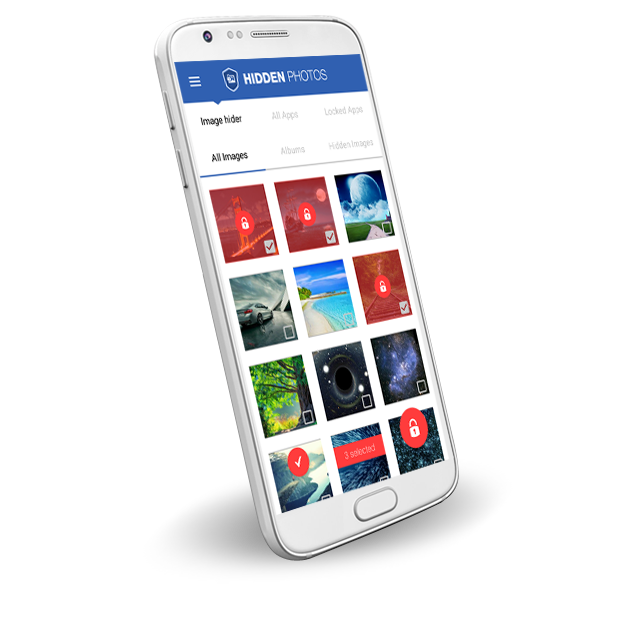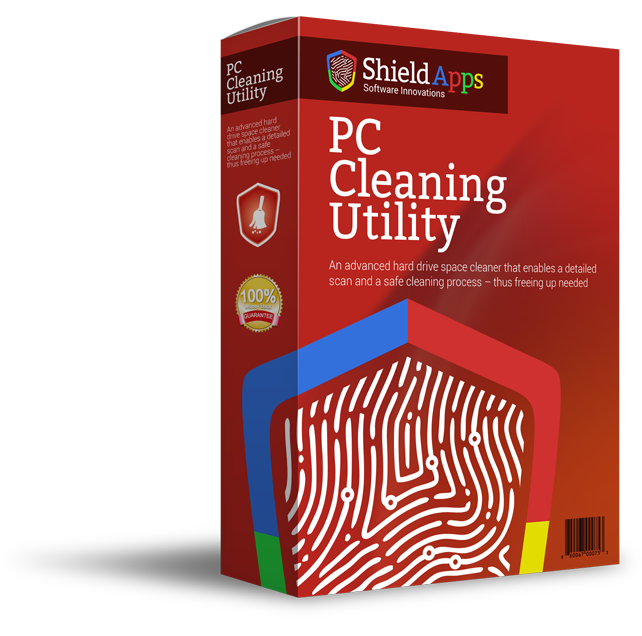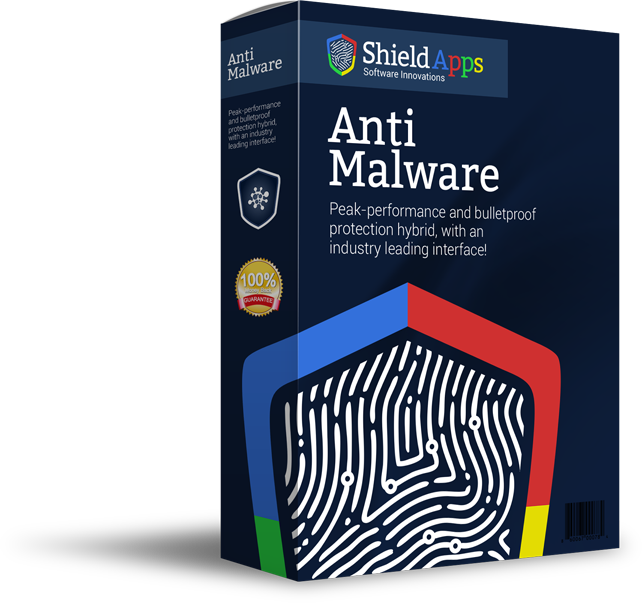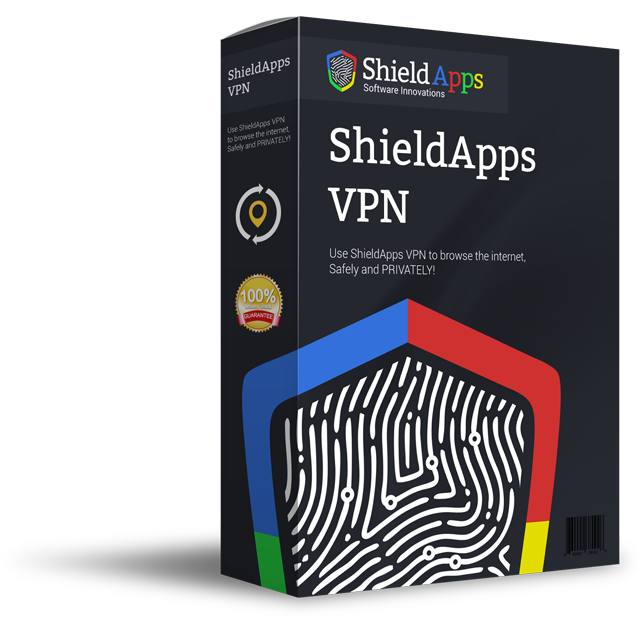Malwarebytes is blocking Cyber Privacy Suite, what do I do?
USER GUIDE HAVE TO INSTALL CYBER PRIVACY SUIT WITH MALWAREBYTE ANTIVIRUS
Download Cyber Privacy Suite from shieldapps.com
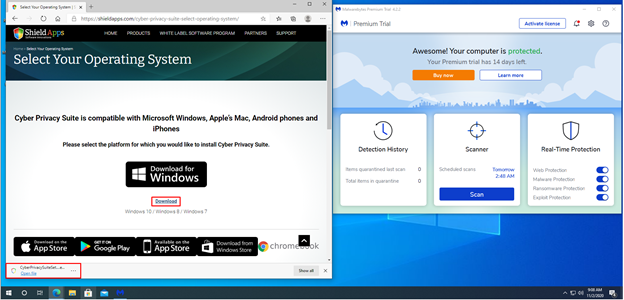
Before you run the Cyber Privacy Suite installation, turn off Malware Protection
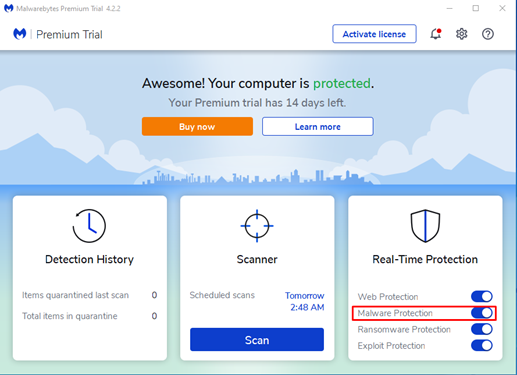
After turning off Malware Protection run the Cyber Privacy Suite installation and click install
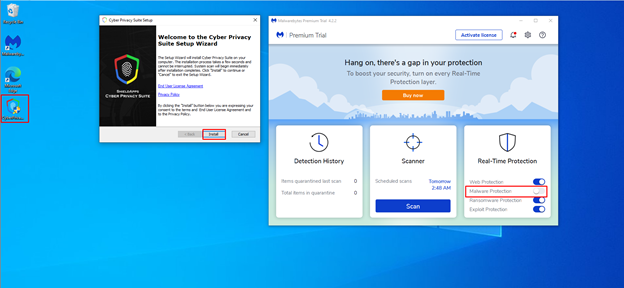
When Cyber Privacy Suit is fully installed, go to Malwarebytes > ‘Settings’ > ‘Allow List’, and click on the ‘Add’ button
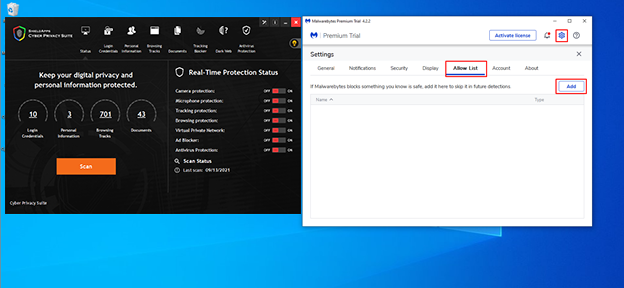
Click on ‘Allow a file or folder’
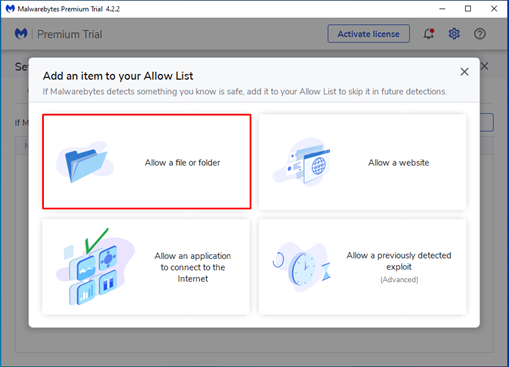
Make sure that ‘Exclude from all detections’ is chosen and click ‘Select a folder’
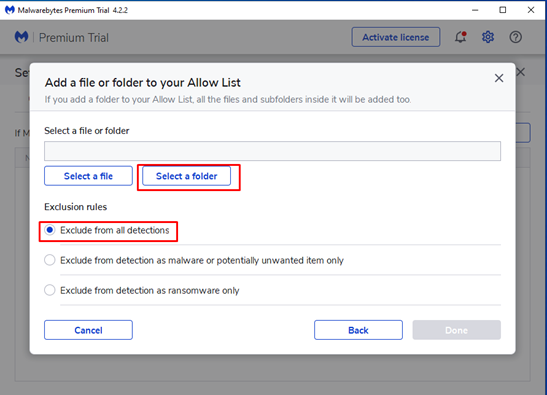
Find the Cyber Privacy Suite folder, click it once to mark it, and click ‘Select Folder’
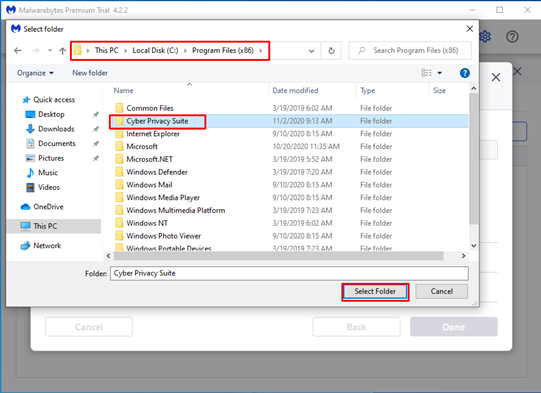
When the folder is selected click the ‘Done’ button
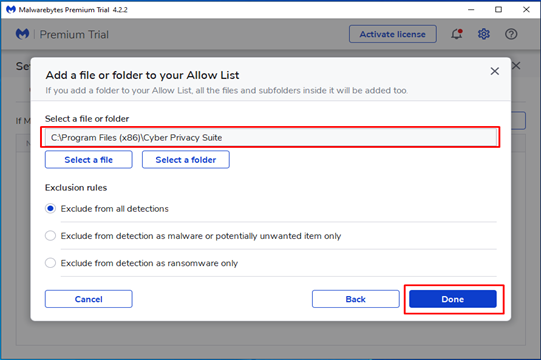
Turn Malware Protection back on and enjoy using Cyber Privacy Suite