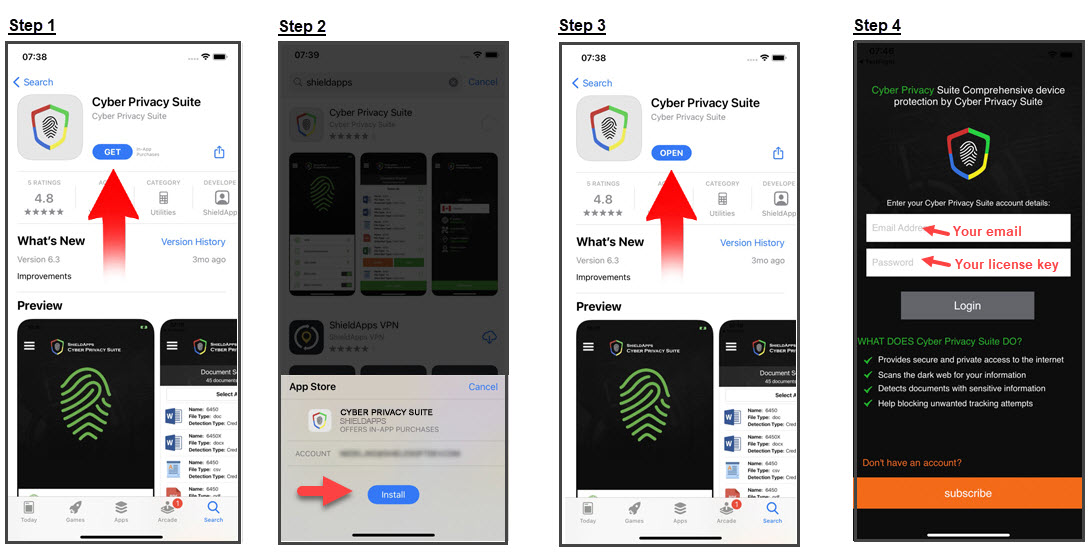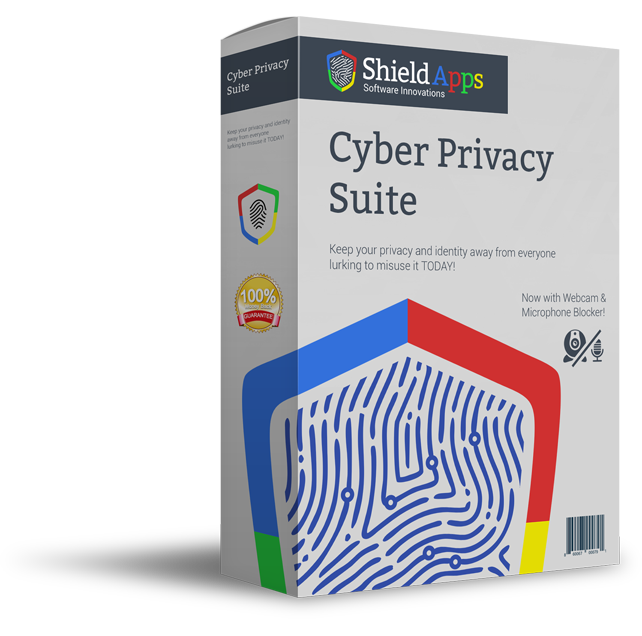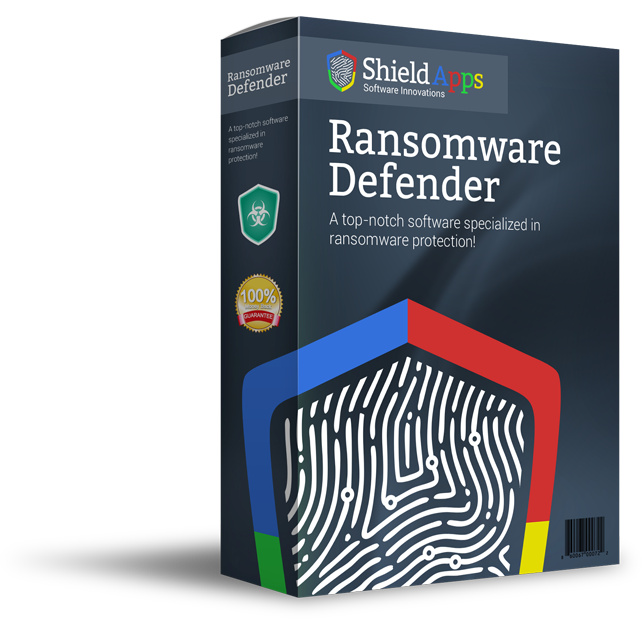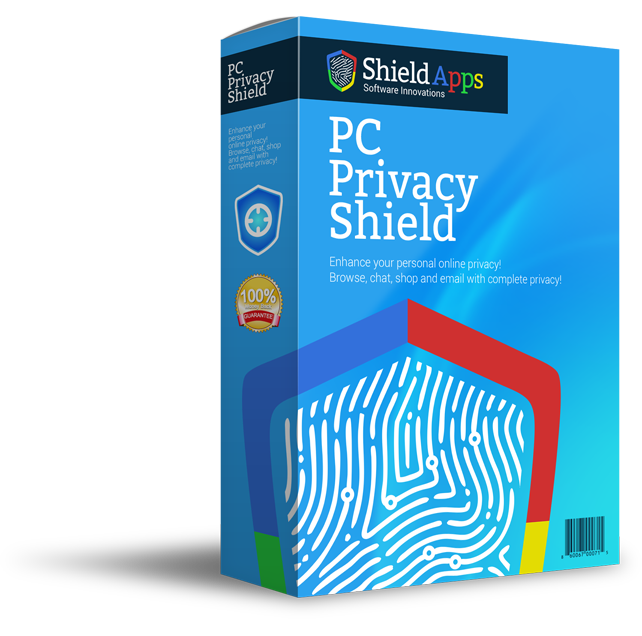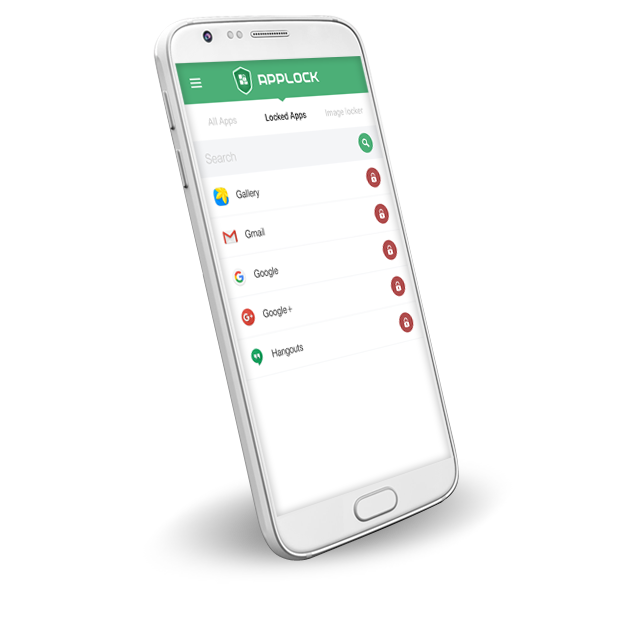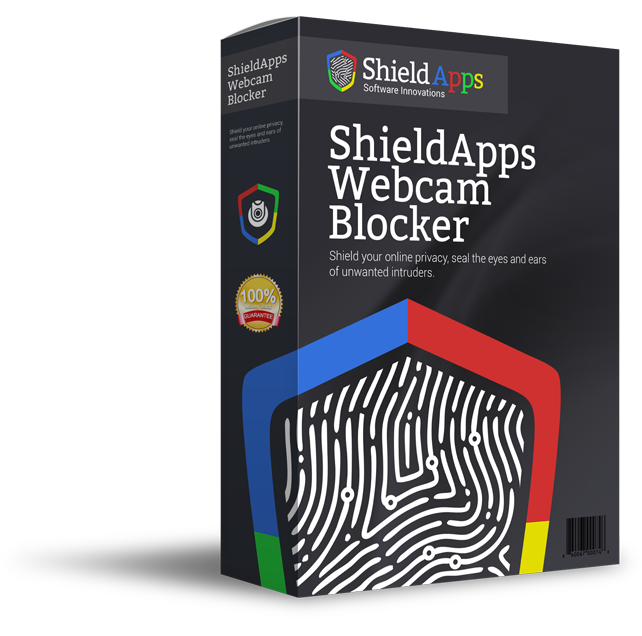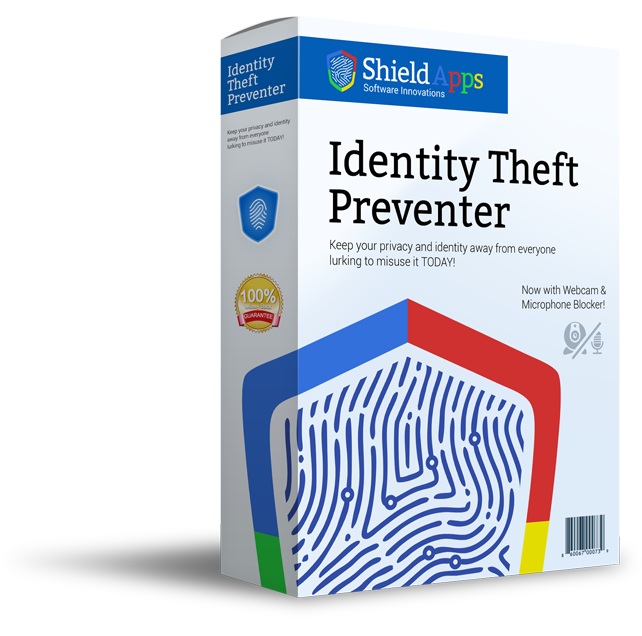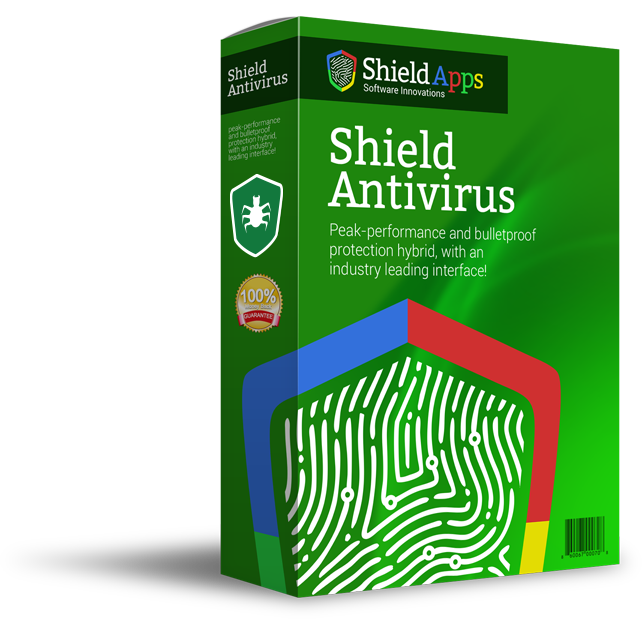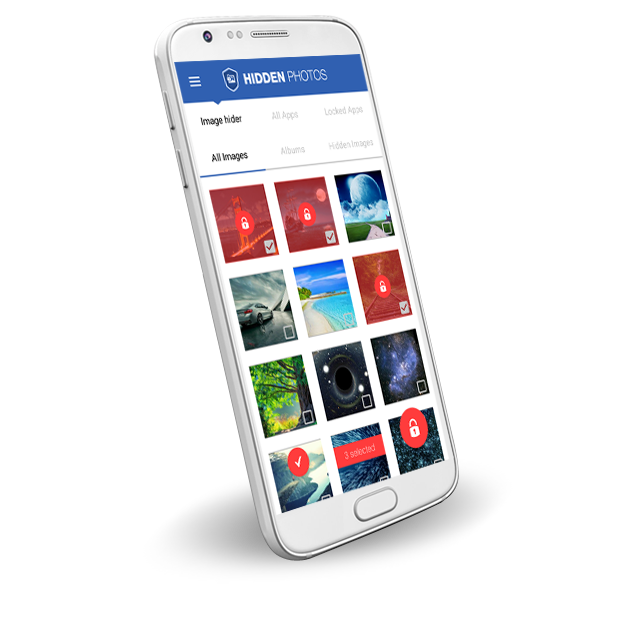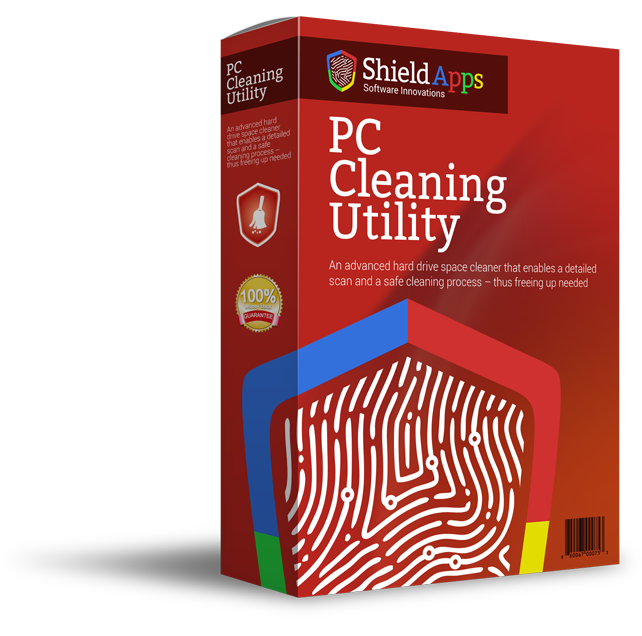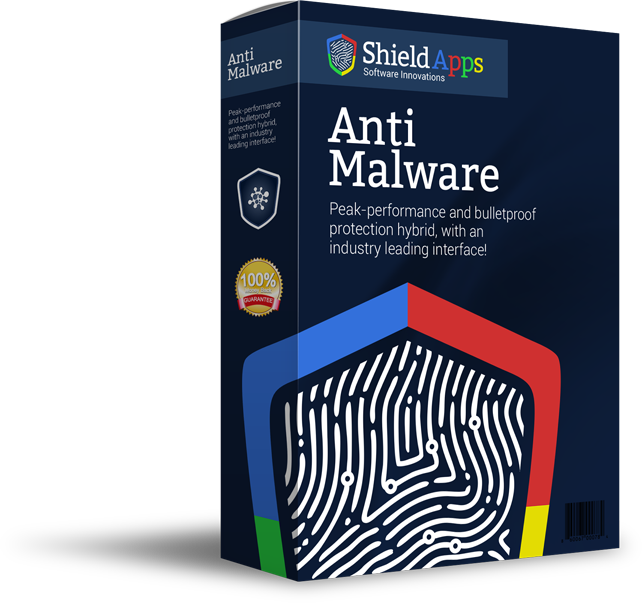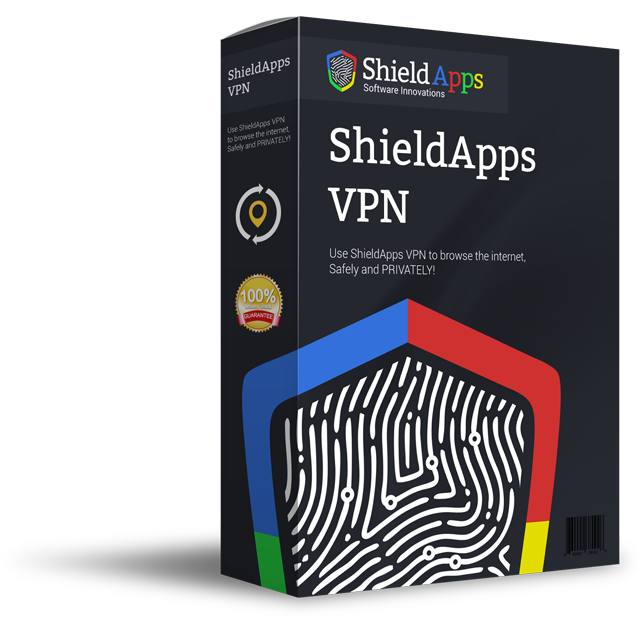Cyber Privacy Suite for IOS - Quick Installation guide
Click here to open the Cyber Privacy Suite product page on the Apple AppStore.
- Click the ‘Get’ button.
- Confirm the installation.
- Once installed, click ‘Open’ to launch the app.
- You will be prompted for your Email Address and Password – your license key is your password.
*if you do not have a license key please click the ‘subscribe’ button.