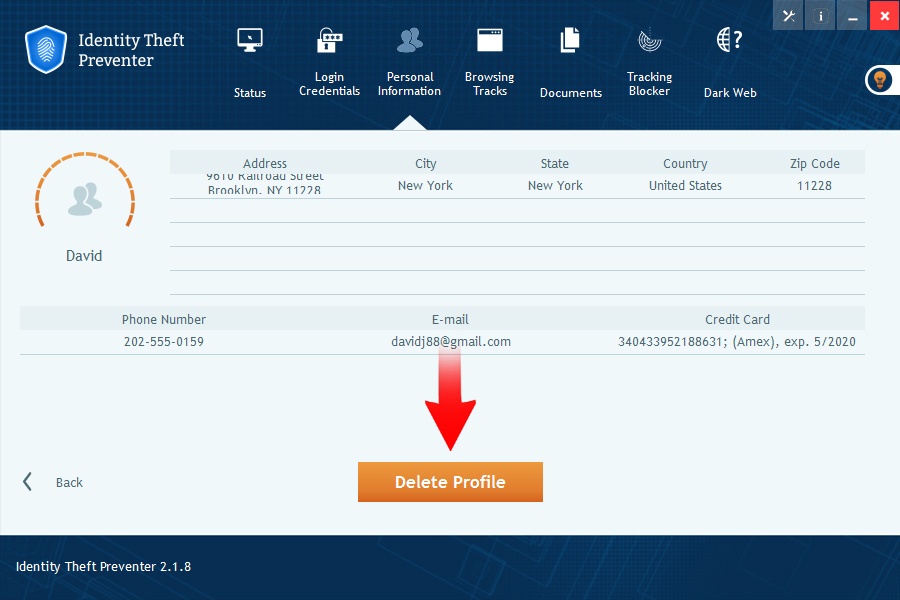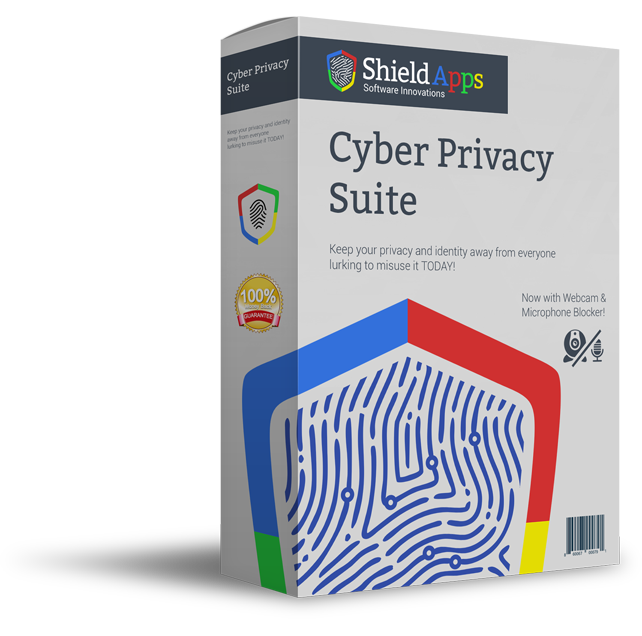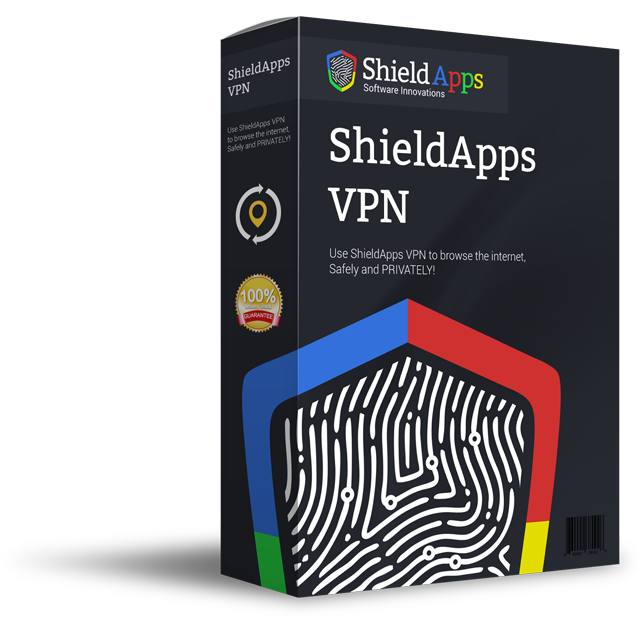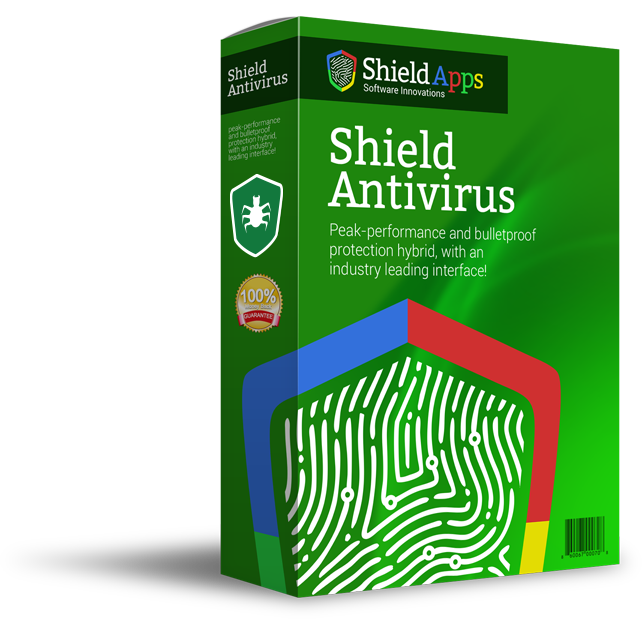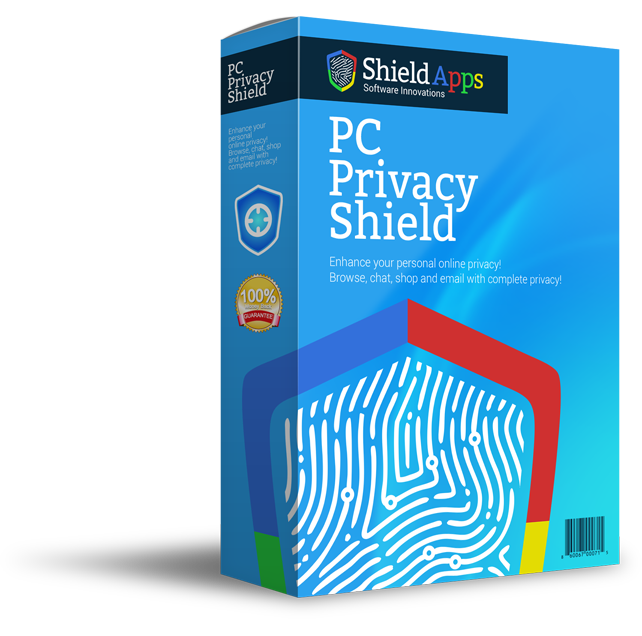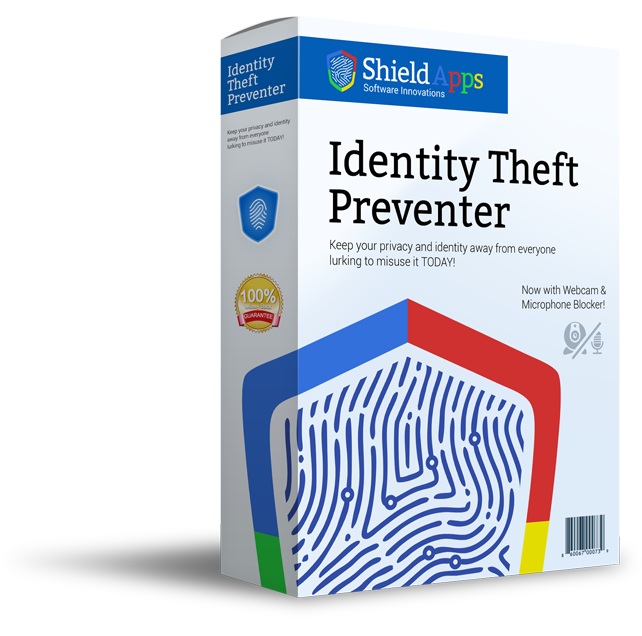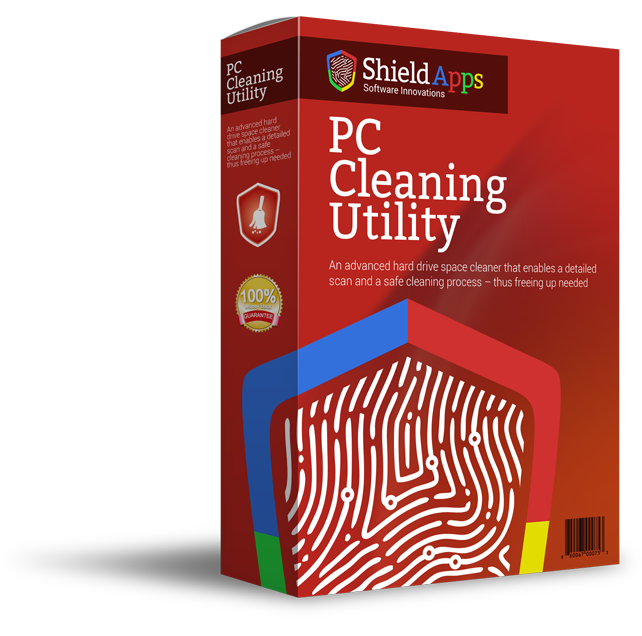Personal Information
The Personal Information screen displays a series of automatically generated profiles built from information that has been detected
within your device. These profiles include personally identifiable information such as first and last name, credit card numbers,
addresses, phone numbers, social security numbers and more. This information, on your device, is a privacy concern.
How to scan for profiles
– Select Scan to search for personal profiles stored in your device.
– Found profiles will be listed.

How to review a specific profile
Select any of the profiles to see what personal information was found within that profile.
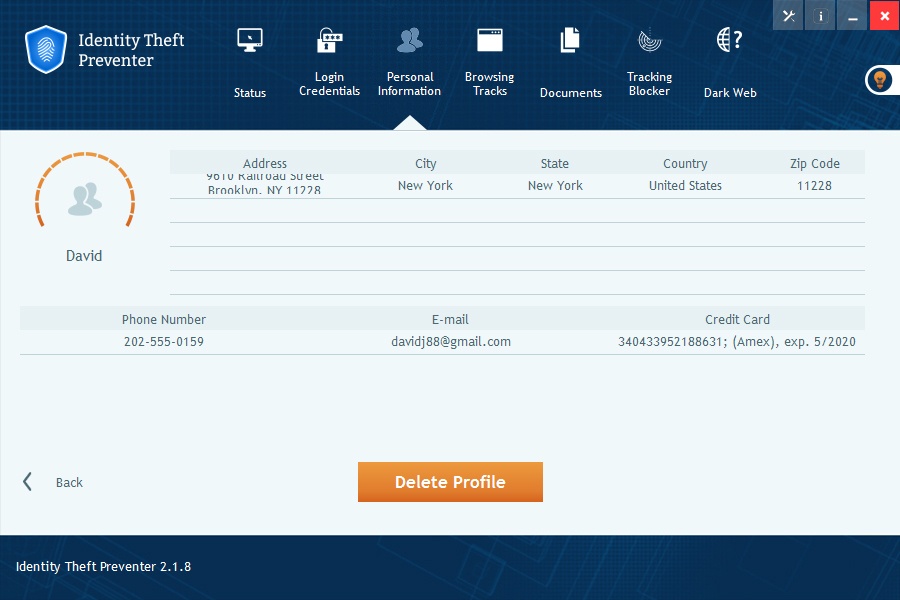
How to delete a profile
To delete a specific profile, enter the profile to review it.
Within the profile screen, click Delete to remove the personal information from the computer.