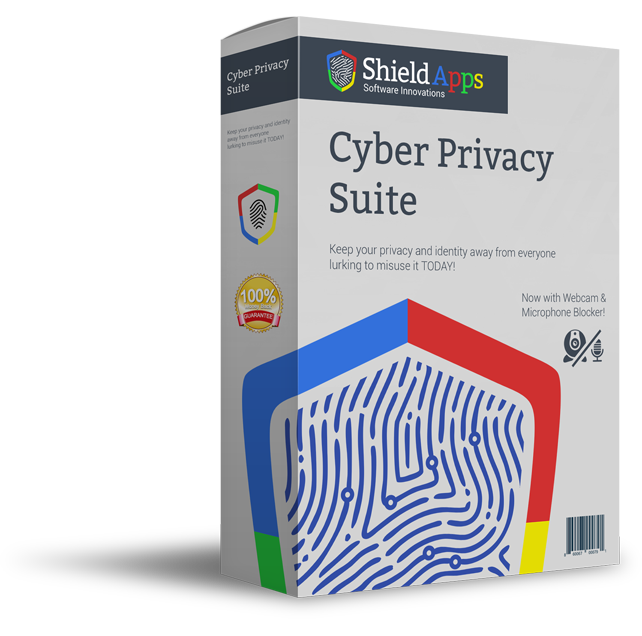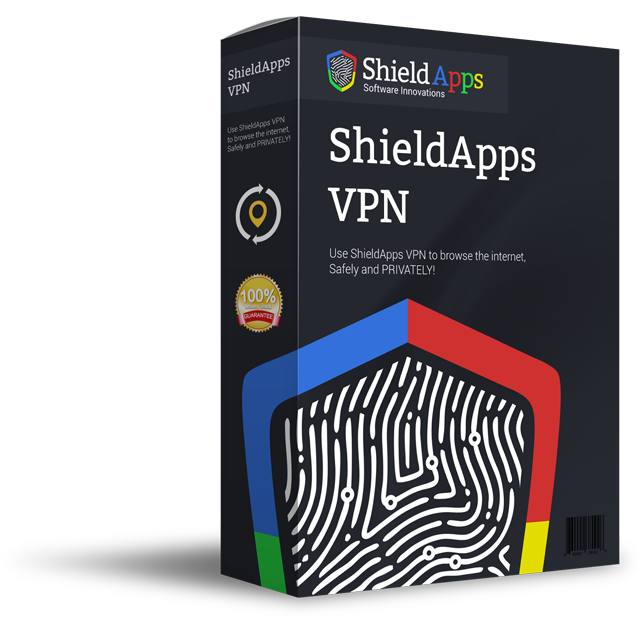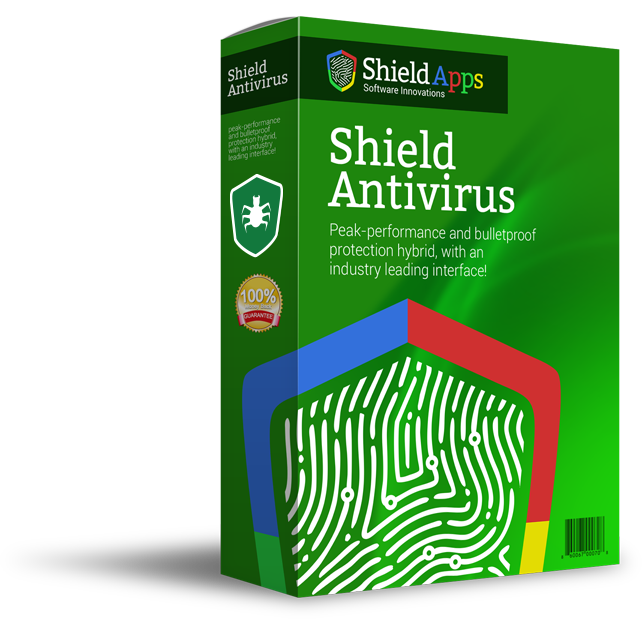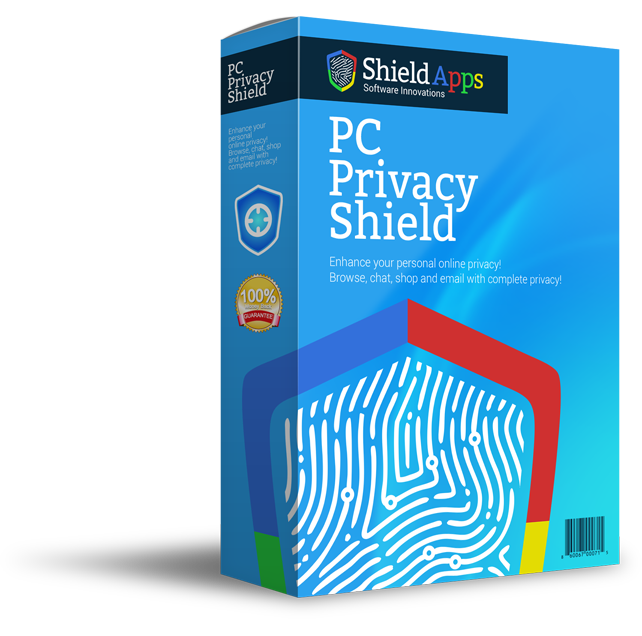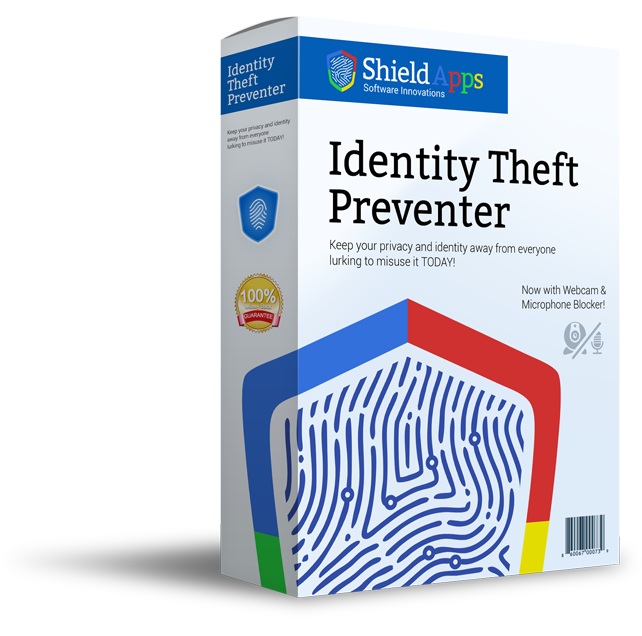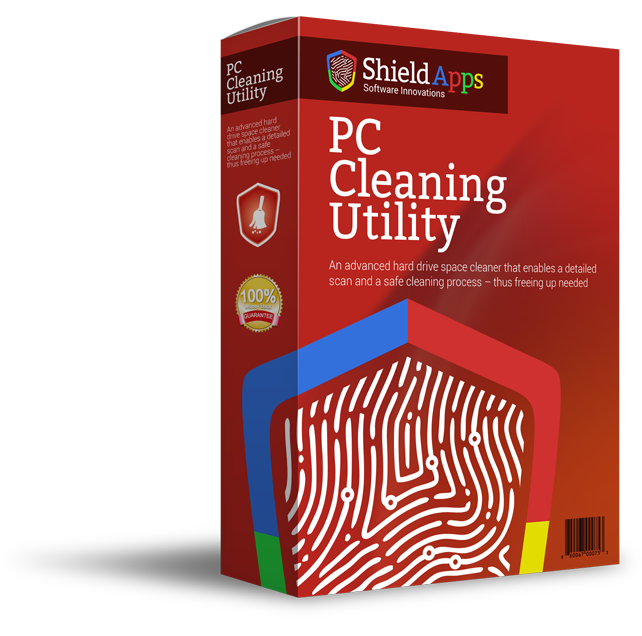Please browse the frequently asked questions. If you don’t find an answer to your question, please contact us via the form below.
Installing Mobile Cleaning Utility
Mobile Cleaning Utility is designed to be user-friendly. Thus, the process of installation is easy and takes few seconds.
To install Mobile Cleaning Utility follow the instructions below.
- Click Install Mobile Cleaning Utility from Google Play Store product’s page.
- The application will install and the icon will show in smartphones menu.
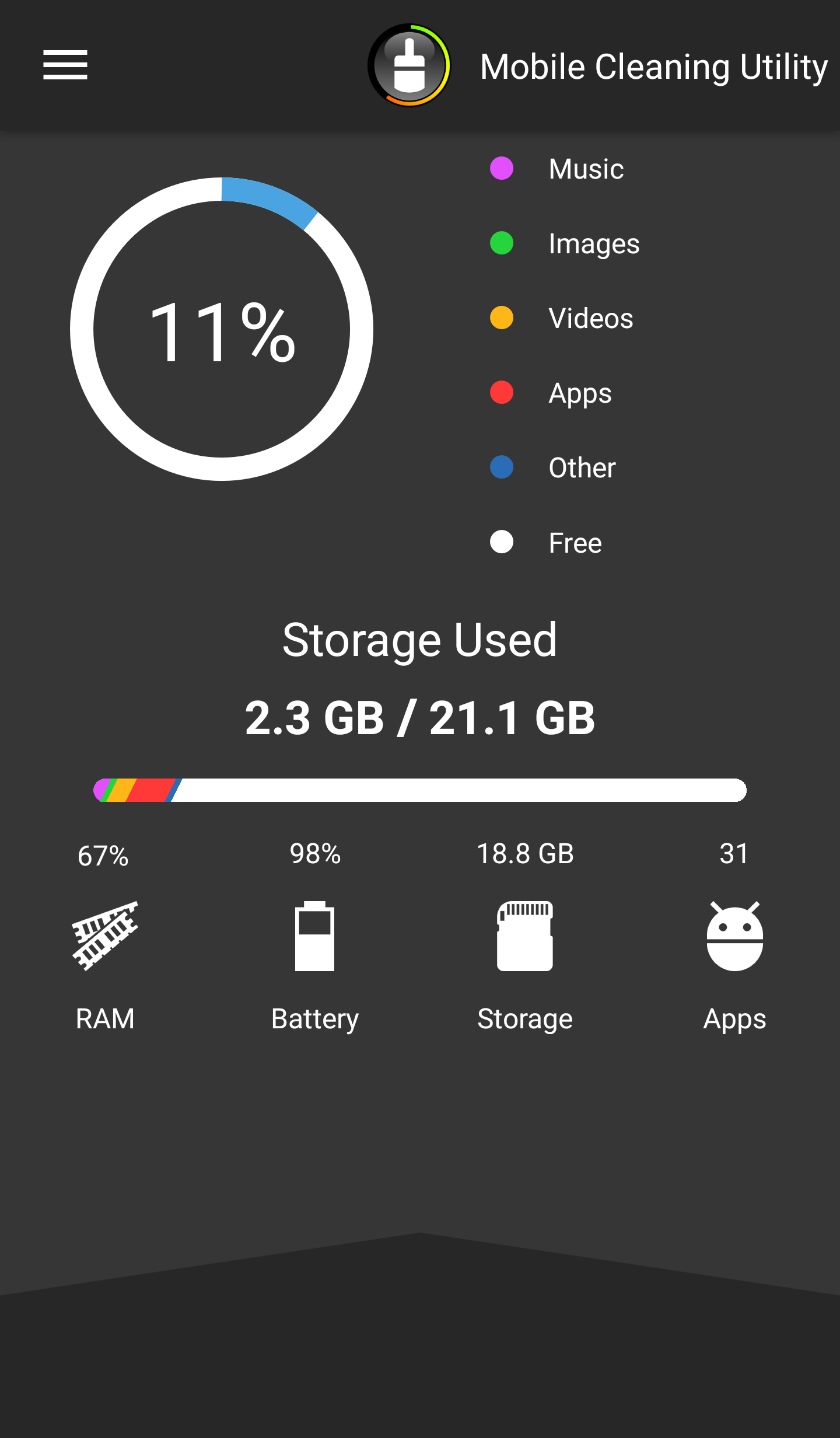
License Activation and Code
Mobile Cleaning Utility has a trial period of 14 days, after which certain features of the application do not function.
The license Mobile Cleaning Utility uses is compatible with PC version of the software. The software is free so there is no need for activation of the code.
Uninstalling Mobile Cleaning Utility
To Uninstall Mobile Cleaning Utility from smartphone follow the easy instructions below.
- Open the Mobile Cleaning Utility application
- In the upper left corner tap on the Menu button
- Inside the Menu, press Uninstall
A new sliding window appears, to remove Mobile Cleaning Utility Permission follow the two steps:
Step 1. Click Remove button at the bottom of the screen to remove administrator rights of the app.
Step 2. You may now close the application.
- Access the devices Settings tab and remove Mobile Cleaning Utility as you would any other application.
General Questions
What is Mobile Cleaning Utility?
Mobile Cleaning Utility is an application designed to boost the smartphones performance. The performance of the entire device, depends on files stored on it. Over time the unnecessary files keep piling and the device runs slower.
Why do I need privacy software?
Users tend to leave tracks of their online activity. The website visited or last file saved may not have much of importance to us, but in the digital world of Internet, the tiny pieces of data are gathered and constructed to present a profile.
What does Mobile Cleaning Utility provide?
Mobile Cleaning Utility provides privacy measures and safety when using the smartphone. The application also boosts the devices performance and speed.
RAM Cleaning. All the applications installed on the device can be selectively shut down.
Battery Saver. The applications saves the battery of device according to user’s needs.
Storage display. A dashboard for viewing, listing, and controlling the apps installed on the smartphone. This not only includes apps but also files stored on the device such as pictures, videos, etc.
Notifications. The software will notify the user on overall state of the device every 12 hours.
Is Mobile Cleaning Utility Free?
Mobile Cleaning Utility is free to try. The trial period expires after 14 days after which certain features no longer function.
Is there a PC version of the software Cleaning Utility?
Yes! PC Cleaning Utility is the computer version of the application. For more information about the PC version, please click here.
Is it hard to use Mobile Cleaning Utility?
Not the least, Mobile Cleaning Utility is highly automated and user-friendly. The features are settled in clean and simple design.