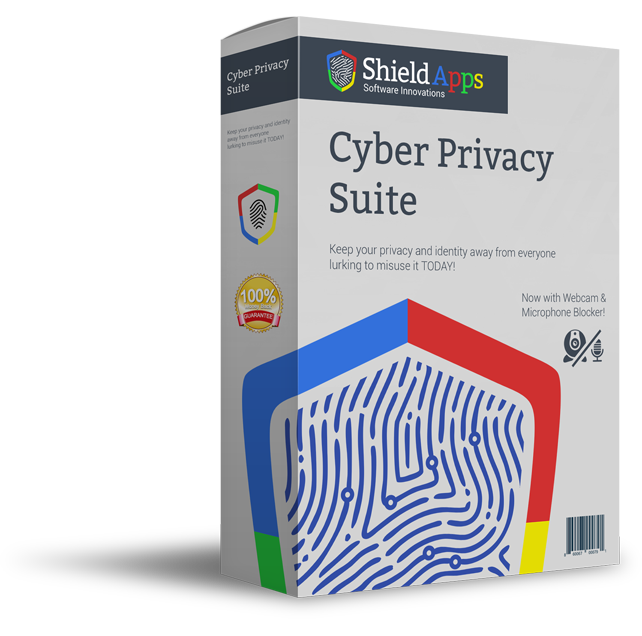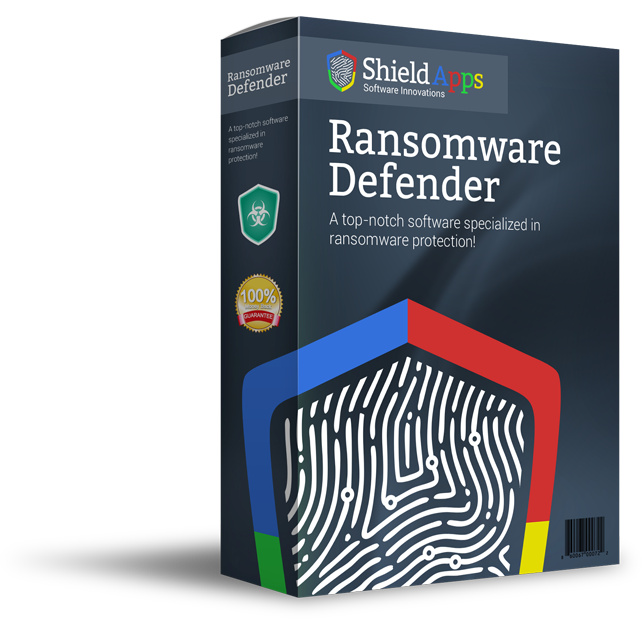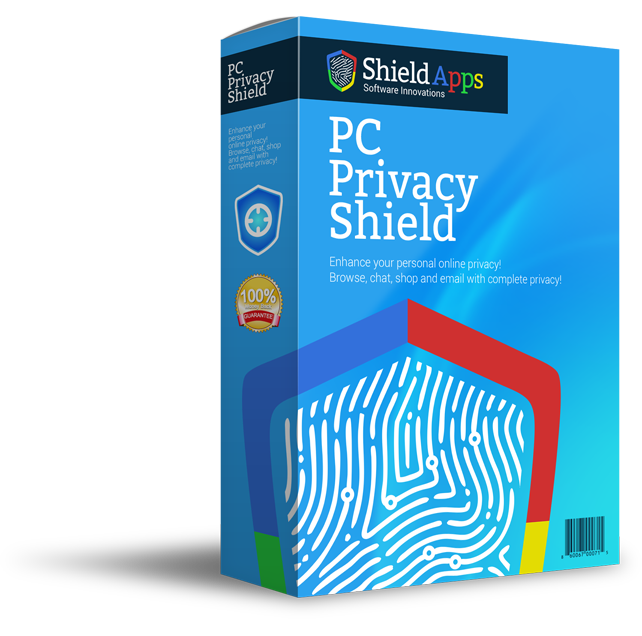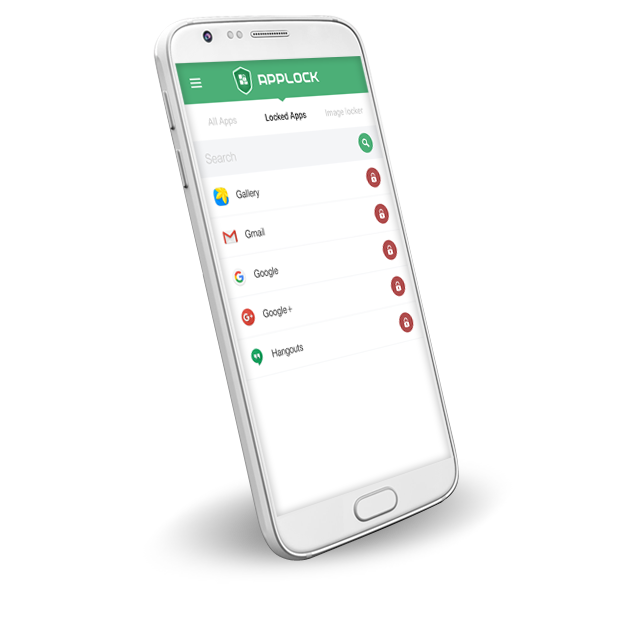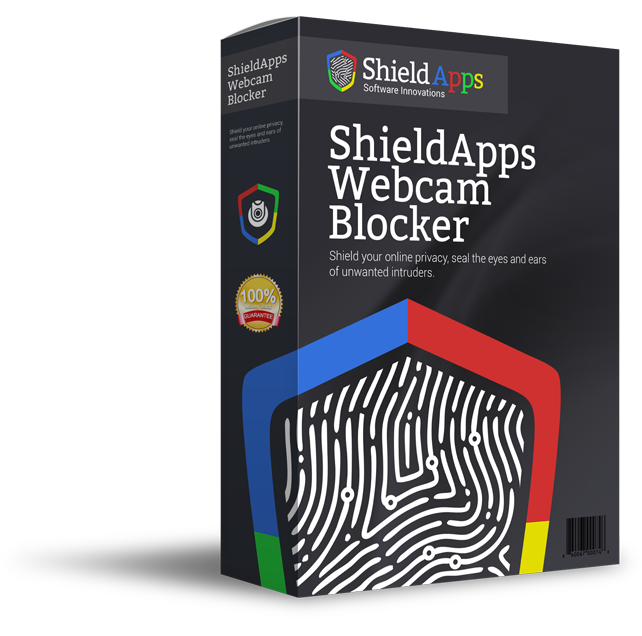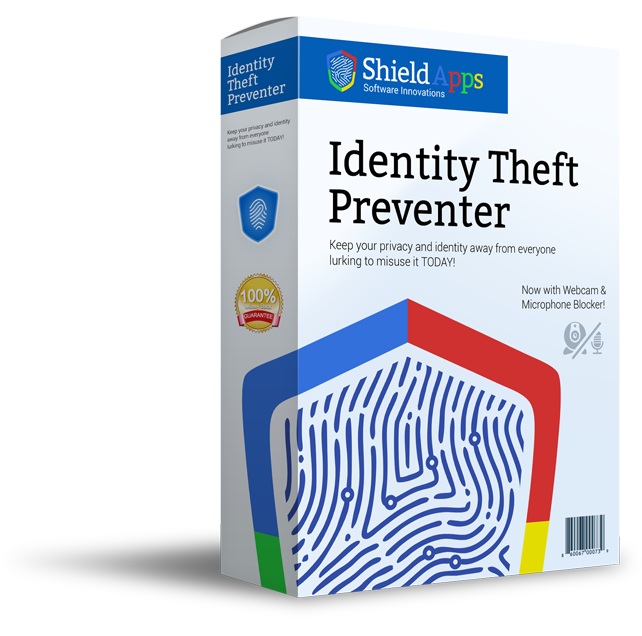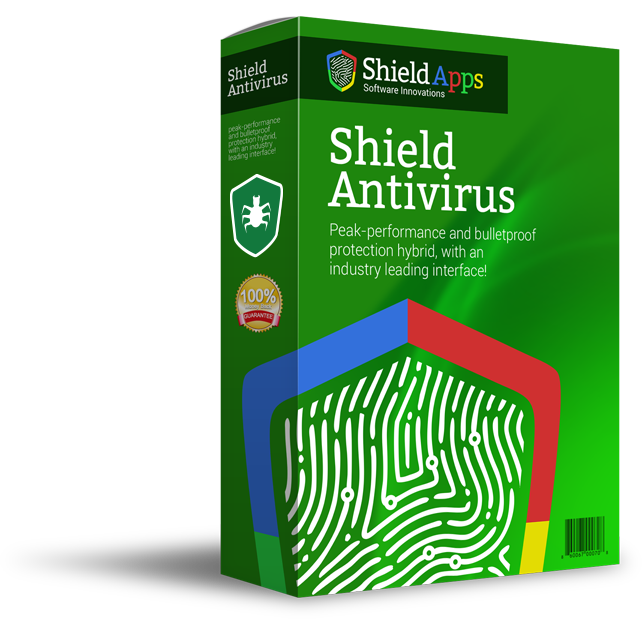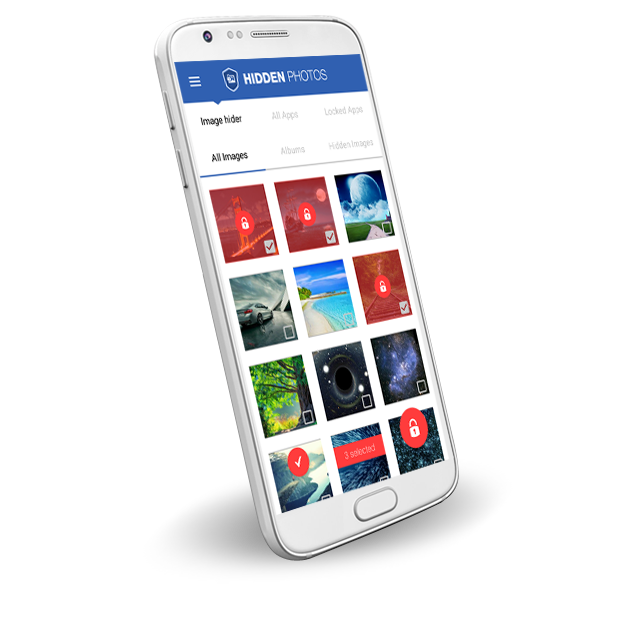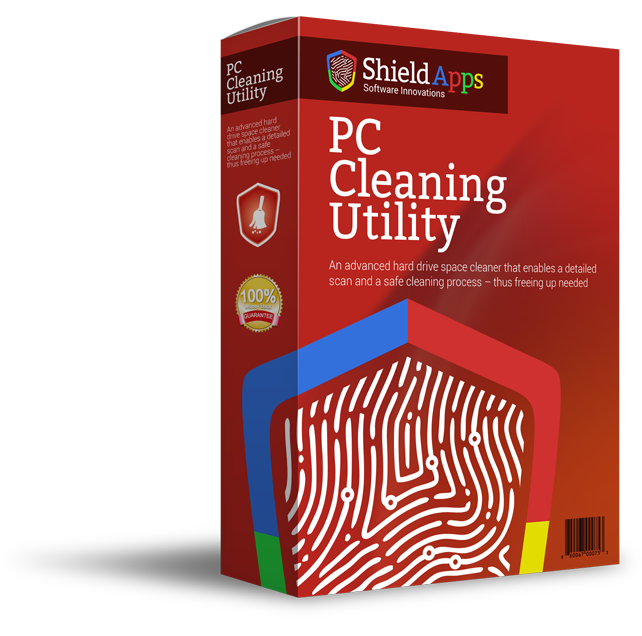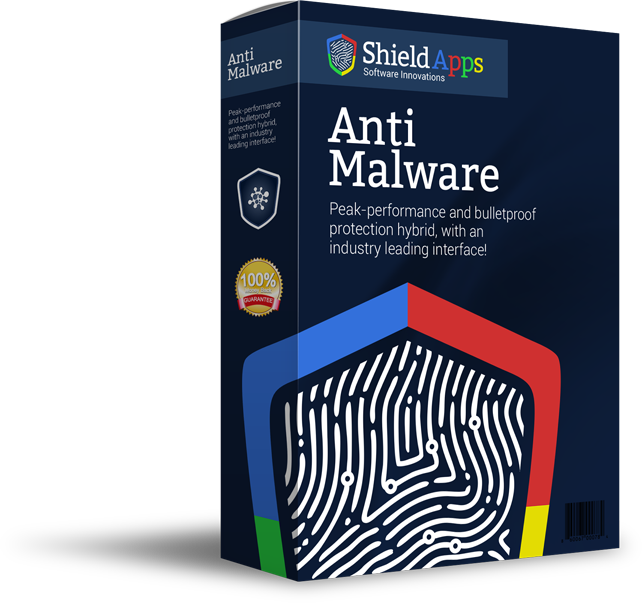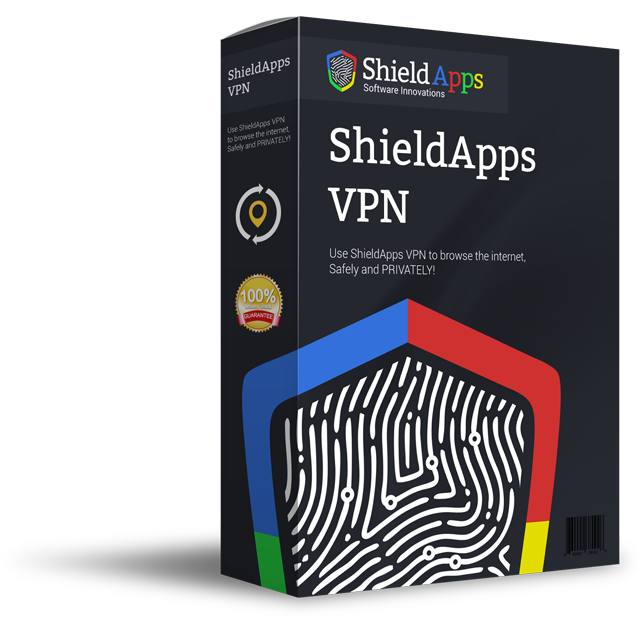Please browse the frequently asked questions. If you don’t find an answer to your question, please contact us via the form below.
Installing Mobile Privacy Shield
Mobile Privacy Shield is designed to be user-friendly. Thus, the process of installation is easy and takes few seconds. To install Mobile Privacy Shield follow the instructions below.
- Click Install Mobile Privacy Shield from Google Play Store product’s page.
- The application will install and the icon will show in smartphones menu.
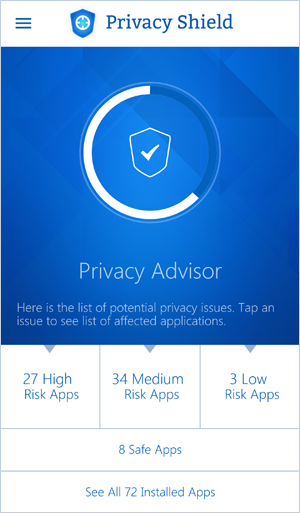
License Activation and Code
Mobile Privacy Shield has a trial period of 14 days, after which certain features of the application do not function.
The license Mobile Privacy Shield uses is compatible with PC version of the software. Depending if you own the license key follow the instructions below.
I have the activation code:
- Open Mobile Privacy Shield app.
- In the upper left corner tap on the Menu button.
- Inside the Menu, press Activation Code.
- Wait a few moments and application will automatically register the license.
- Activation successful.
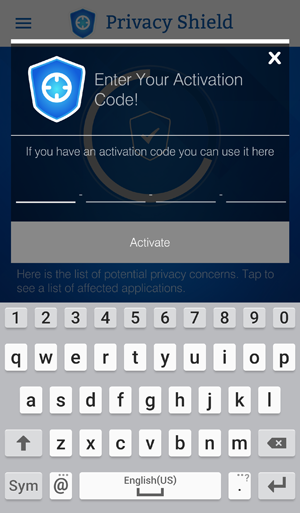
I do not have the activation code:
- Open Mobile Privacy Shield app.
- In the upper left corner tap on the Menu button.
- Inside the Menu, press Subscribe Now.
- The pop-up window will offer 1-year or 1-month license.
- After choosing the interval link will guide you to Google Play Store.
- After the purchase application will automatically register activation code.
- Activation successful.
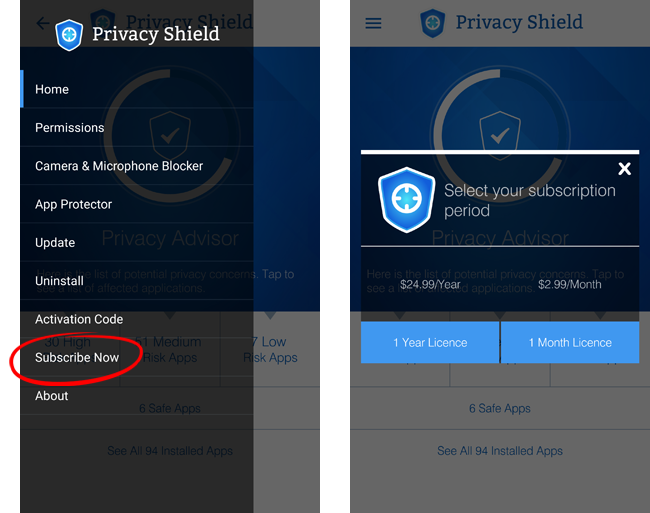
Uninstalling Mobile Privacy Shield
To Uninstall Mobile Privacy Shield from smartphone follow the easy instructions below.
- Open the Mobile Privacy Shield application
- In the upper left corner tap on the Menu button
- Inside the Menu, press Uninstall
A new sliding window appears, to remove Mobile Privacy Shield Permission follow the two steps:
Step 1. Click Remove button at the bottom of the screen to remove administrator rights of the app.
Step 2. You may now close the application.
- Access the devices Settings tab and remove Mobile Privacy Shield as you would any other application.
General Questions
What is Mobile Privacy Shield?
Mobile Privacy Shield is highly automated security application that guides users through potential risks to their privacy on the smartphone.
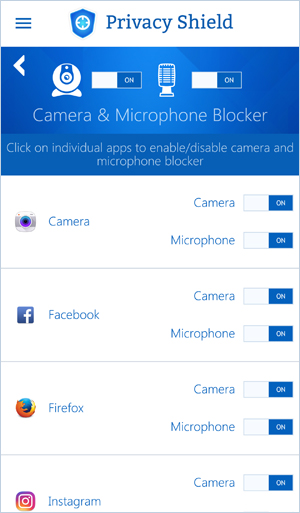
Why do I need privacy and security software?
Majority of potentially harmful apps are masked and presented as the utility applications. The malicious app performs as any other legitimate app, only to use permissions it does not require for performance. Mobile Privacy detects and lists in detail a full report of applications and their permissions.
What does Mobile Privacy Shield provide?
Mobile Privacy Shield provides privacy measures and safety when using the smartphone. Several features prevent any damage to user’s privacy:
Privacy Advisor. Monitors the permissions of all the apps installed on device.
Permission control. Reports which permissions have been granted and allows the user to choose to cancel them.
Is Mobile Privacy Shield Free?
Mobile Privacy Shield is free to try. The trial period expires after 14 days after which certain features no longer function.
How many devices can use single license key?
Mobile Privacy Shield is compatible with PC version of the software – PC Privacy Shield. Purchasing PC license allows you to activate it with Mobile Privacy Shield.
Is it hard to use Mobile Privacy Shield?
Not the least, Mobile Privacy Shield is highly automated and user-friendly. The features are settled in clean and simple design.
Why does Mobile Privacy Shield need administrator permission?
Certain features of the app need admin permission to function.