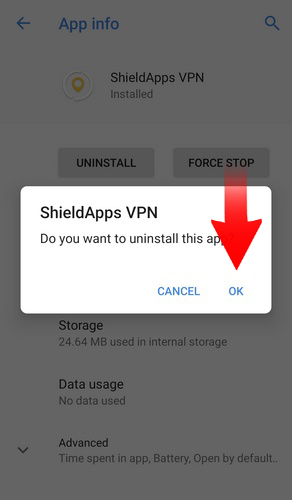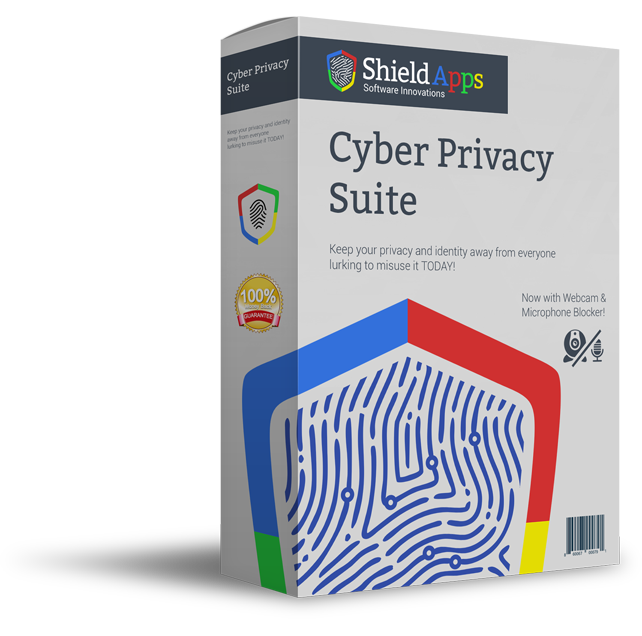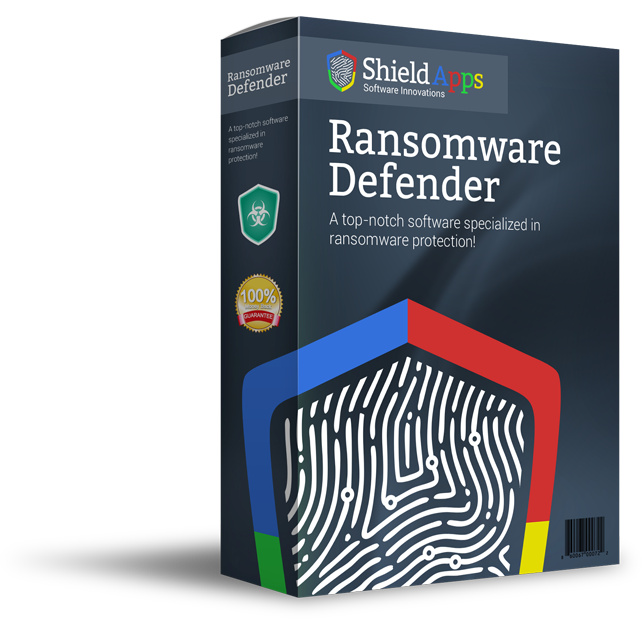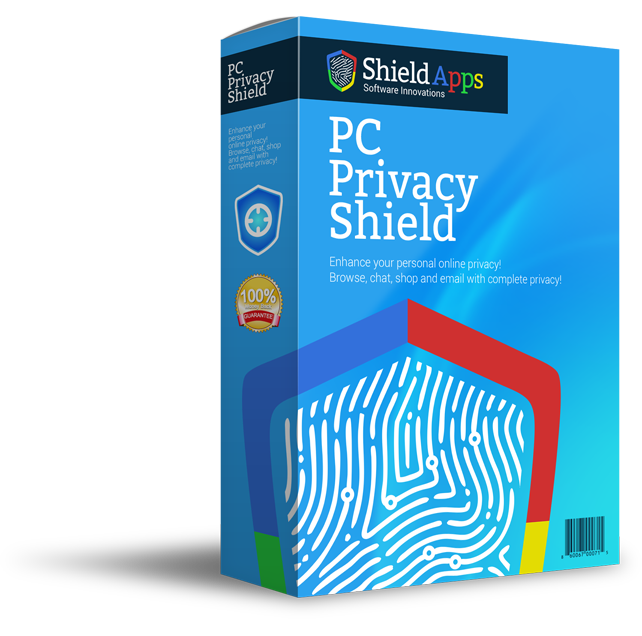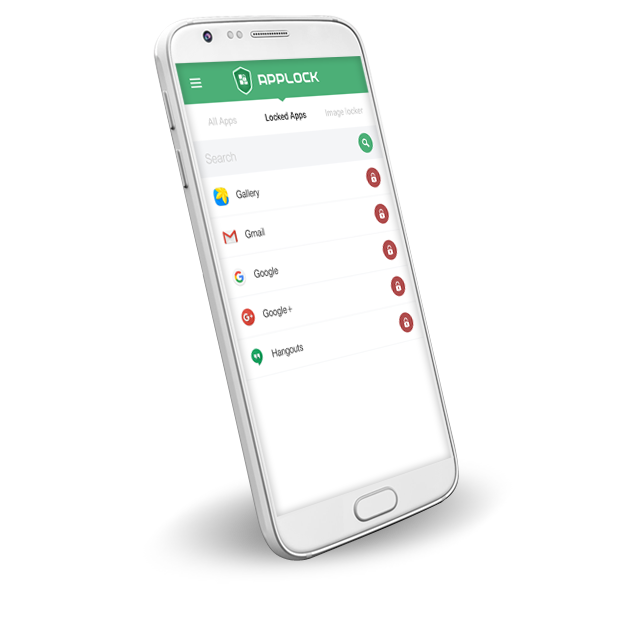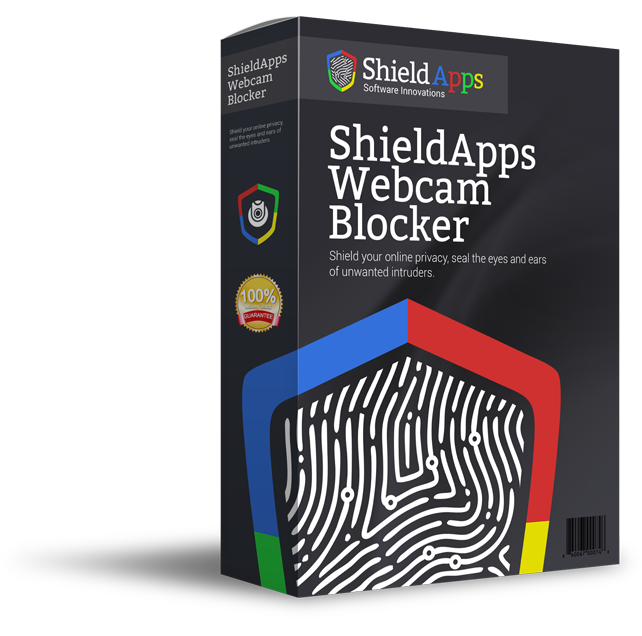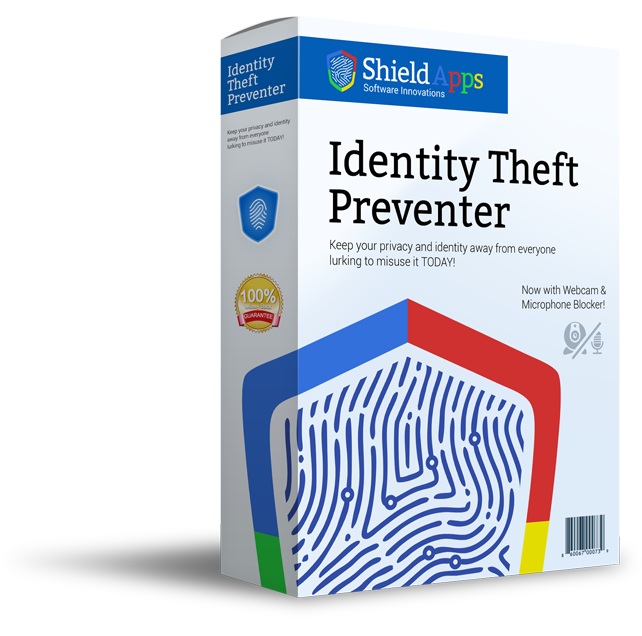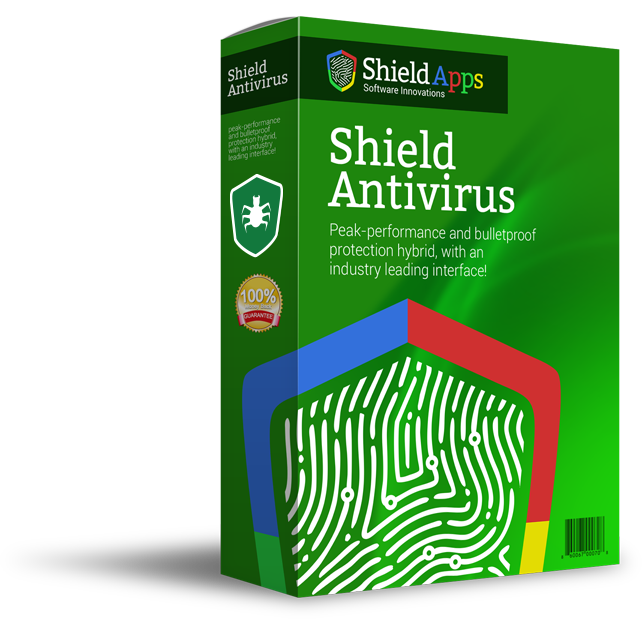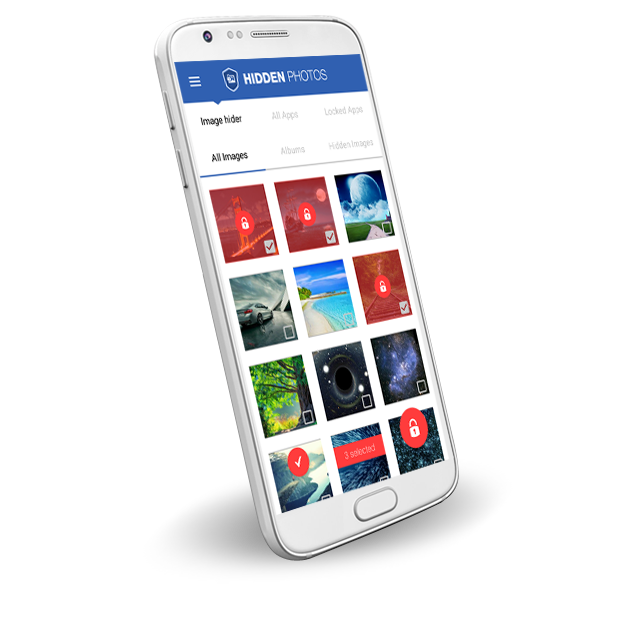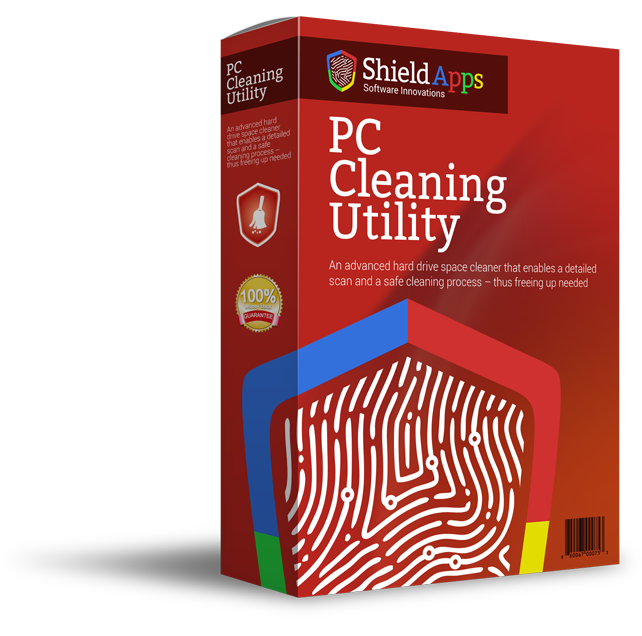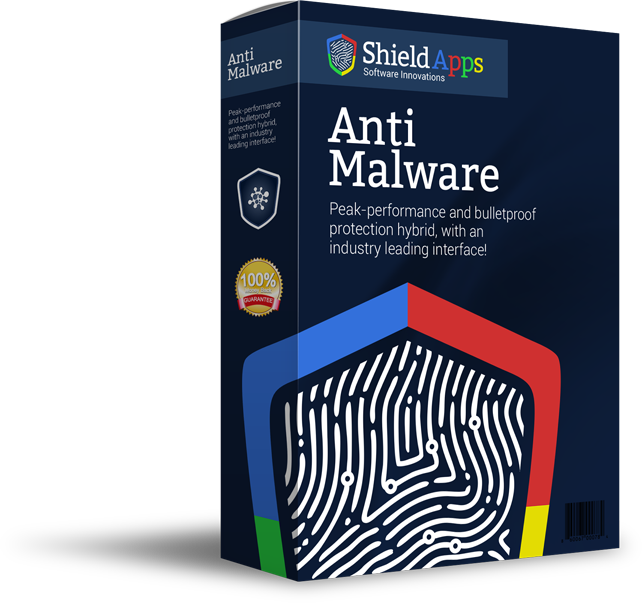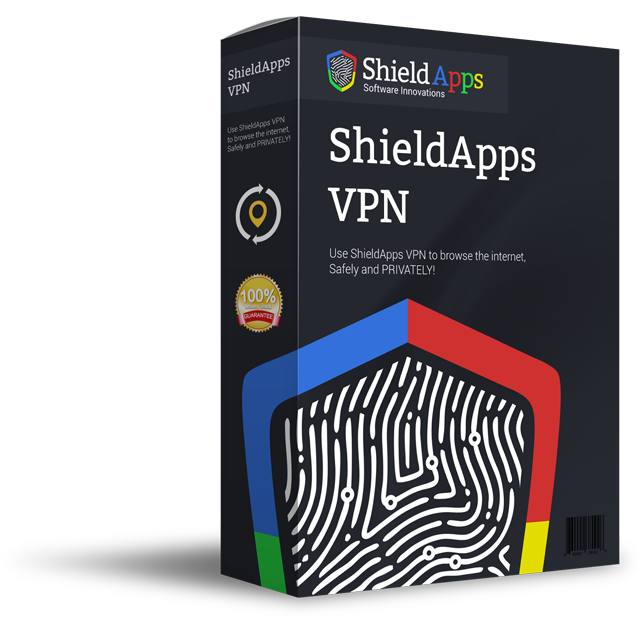Please browse the frequently asked questions. If you don’t find an answer to your question, please contact us via the form below.
How to install ShieldApps VPN for Android
-
- On your Android phone, go to https://play.google.com/store/apps/details?id=shieldapps.vpn
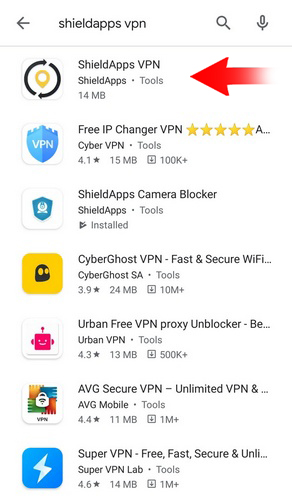
-
- Click ‘Install’ and wait for the application to complete the download and installation process.
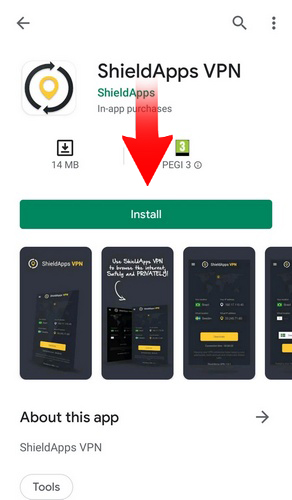
-
- Click ‘Open’
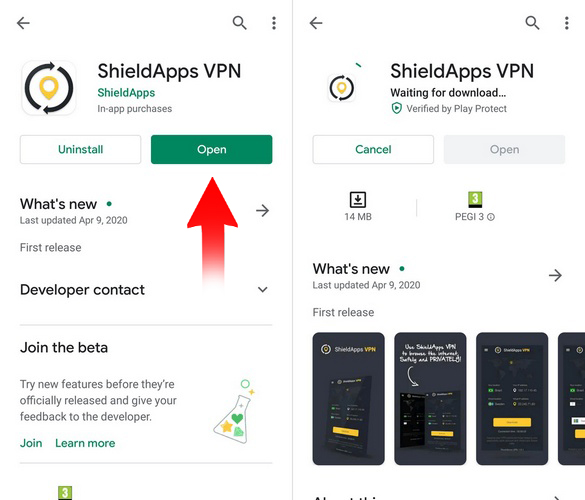
- When prompted;
-
- allow ShieldApps VPN to access your photos, media and files.
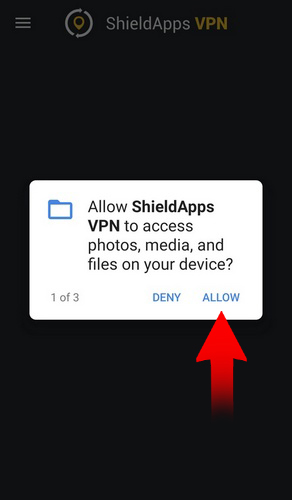
-
- allow ShieldApps VPN to access your device’s location.
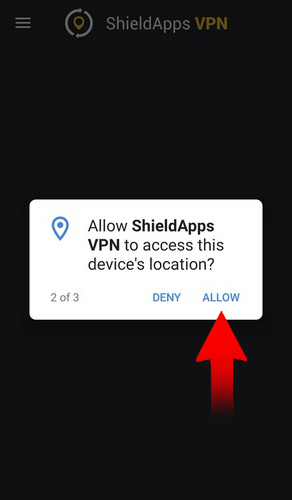
-
- allow ShieldApps VPN to make and manage phone calls.
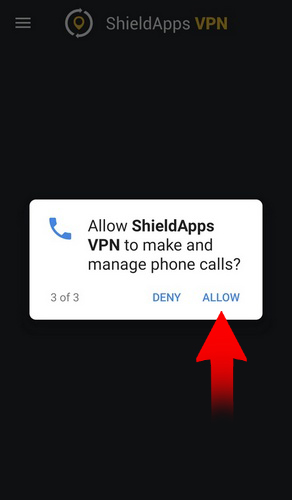
-
These permissions are required for your phone to properly function when the VPN app is working.
-
- Copy and paste your license key into the activation box, and click ‘Activate’
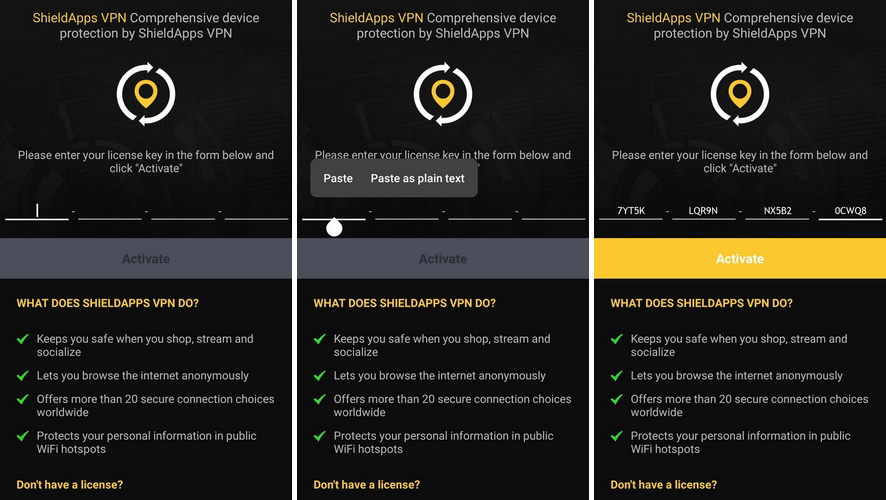
How to uninstall ShieldApps VPN for Android
To Uninstall ShieldApps VPN for Android, follow these steps:
-
- Locate the app icon on your phone.
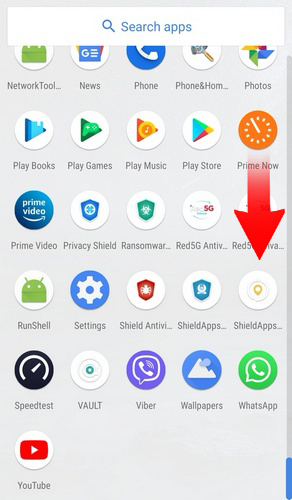
-
- Press the icon until the app info prompt is shown.
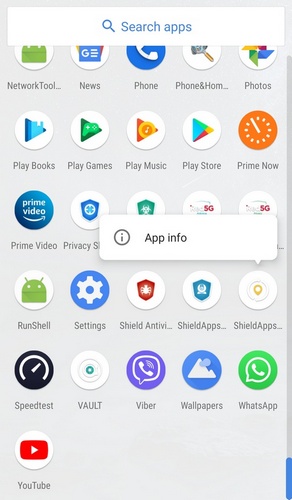
-
- Select ‘Uninstall’.
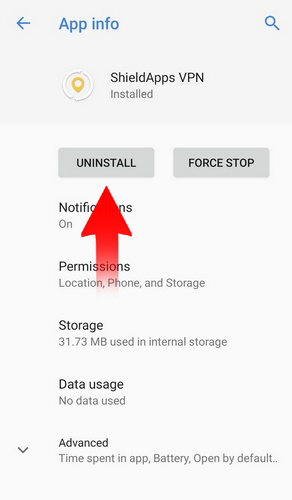
-
- Confirm the uninstallation prompt by clicking ‘OK’